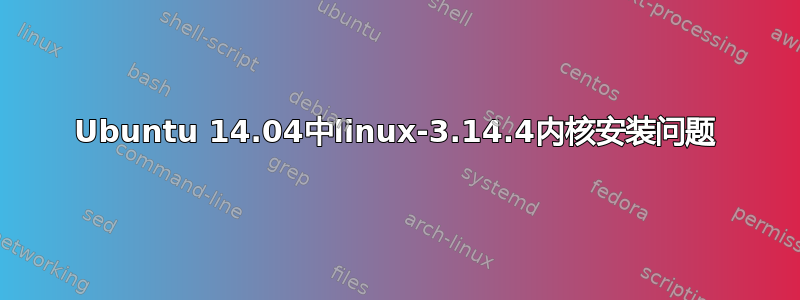
我正在尝试在我的 Ubuntu 14.04 上安装最新的内核 3.14.4。但是当我尝试使用 make 文件进行安装时,它给出了一个错误。我也做过make oldconfig,花了 3 个多小时才完成,当我尝试时make install,终端中出现了一些错误:
VirtualBox:/home/sonyx64/Documents/linux-3.14.4# make install
sh /home/sonyx64/Documents/linux-3.14.4/arch/x86/boot/install.sh 3.14.4 arch/x86/boot/bzImage \
System.map "/boot"
run-parts: executing /etc/kernel/postinst.d/apt-auto-removal 3.14.4 /boot/vmlinuz-3.14.4
run-parts: executing /etc/kernel/postinst.d/initramfs-tools 3.14.4 /boot/vmlinuz-3.14.4
update-initramfs: Generating /boot/initrd.img-3.14.4
WARNING: missing /lib/modules/3.14.4
Device driver support needs thus be built-in linux image!
depmod: ERROR: could not open directory /lib/modules/3.14.4: No such file or directory
depmod: FATAL: could not search modules: No such file or directory
depmod: WARNING: could not open /tmp/mkinitramfs_Xm5CtY/lib/modules/3.14.4/modules.order: No such file or directory
depmod: WARNING: could not open /tmp/mkinitramfs_Xm5CtY/lib/modules/3.14.4/modules.builtin: No such file or directory
run-parts: executing /etc/kernel/postinst.d/pm-utils 3.14.4 /boot/vmlinuz-3.14.4
run-parts: executing /etc/kernel/postinst.d/update-notifier 3.14.4 /boot/vmlinuz-3.14.4
run-parts: executing /etc/kernel/postinst.d/zz-update-grub 3.14.4 /boot/vmlinuz-3.14.4
Generating grub configuration file ...
Warning: Setting GRUB_TIMEOUT to a non-zero value when GRUB_HIDDEN_TIMEOUT is set is no longer supported.
Found linux image: /boot/vmlinuz-3.15.0-1-generic
Found initrd image: /boot/initrd.img-3.15.0-1-generic
Found linux image: /boot/vmlinuz-3.14.4
Found initrd image: /boot/initrd.img-3.14.4
Found linux image: /boot/vmlinuz-3.14.4.old
Found initrd image: /boot/initrd.img-3.14.4
Found memtest86+ image: /boot/memtest86+.elf
Found memtest86+ image: /boot/memtest86+.bin
done
答案1
正如解释的那样这里(和这里),你应该可以从http://kernel.ubuntu.com并安装它们。
为此,请在终端中运行以下命令:
32位版本下载:
wget kernel.ubuntu.com/~kernel-ppa/mainline/v3.14.4-utopic/linux-headers-3.14.4-031404_3.14.4-031404.201405130853_all.deb
wget kernel.ubuntu.com/~kernel-ppa/mainline/v3.14.4-utopic/linux-headers-3.14.4-031404-generic_3.14.4-031404.201405130853_i386.deb
wget kernel.ubuntu.com/~kernel-ppa/mainline/v3.14.4-utopic/linux-image-3.14.4-031404-generic_3.14.4-031404.201405130853_i386.deb
下载 64 位版本
wget kernel.ubuntu.com/~kernel-ppa/mainline/v3.14.4-utopic/linux-headers-3.14.4-031404_3.14.4-031404.201405130853_all.deb
wget kernel.ubuntu.com/~kernel-ppa/mainline/v3.14.4-utopic/linux-headers-3.14.4-031404-generic_3.14.4-031404.201405130853_amd64.deb
wget kernel.ubuntu.com/~kernel-ppa/mainline/v3.14.4-utopic/linux-image-3.14.4-031404-generic_3.14.4-031404.201405130853_amd64.deb
要查找当前的内核架构(*bit),请参阅这个问题
要安装下载的 deb 文件,请运行
sudo dpkg -i linux-headers-3.14.4-*.deb linux-image-3.14.4-*.deb
然后重新启动。
要卸载,请运行
sudo apt-get remove linux-headers-3.14.4-* linux-image-3.14.4-*
您需要重新启动并在 Grub 中选择它来使用内核,您可以通过运行以下命令找到您当前正在使用的内核:
uname -r


