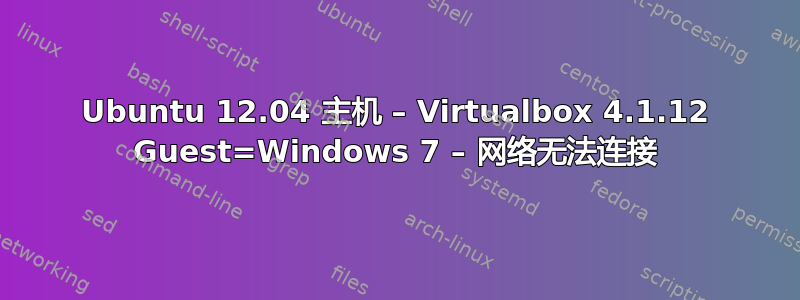
Ubuntu 12.04 主机 – Virtualbox 4.1.12 Guest=Windows 7 – 网络无法连接。
我在一台 Acer Aspire 5742-7645 笔记本电脑上使用 Ubuntu 12.04,该笔记本电脑配有 4GB 内存、Intel Core i3 处理器、Intel HD Graphics、DVD 驱动器、802.1 b/g/n 和 500 GB 硬盘。我通过无线连接连接到路由器。
我已经从 Ubuntu 软件中心安装了 Virutalbox 4.1.12,并在 Windows 7 客户会话中安装了 Guest additions 4.1.12。
我在虚拟机中安装了 Windows XP 和 Windows 7 作为客户机。XP 和 7 的网络设置不同 - 见下文。网络设置 XP 客户机 = 适配器 1:PCnet-FAST III (NAT) - 网络运行良好,并且已经运行了好几年。
网络设置 Win 7 = 适配器 1:Intel PRO/1000 MT 台式机(桥接适配器,eth1)混杂模式 = 允许所有电缆连接 = 已选中
当我最初安装 Windows 7 时,我尝试了 NAT,但来宾网络无法连接。一旦我将设置更改为上述设置(桥接),网络就可以正常工作。但是,我认为在更新后(不确定是 Ubuntu 还是 Windows 更新),来宾网络停止工作,我无法连接。
接口文件内容
auto lo
iface lo inet loopback
Ifconfig yields
lou@lou-Aspire-5742:~$ ifconfig
eth0 Link encap:Ethernet HWaddr 1c:75:08:09:f6:5c
UP BROADCAST MULTICAST MTU:1500 Metric:1
RX packets:0 errors:0 dropped:0 overruns:0 frame:0
TX packets:0 errors:0 dropped:0 overruns:0 carrier:0
collisions:0 txqueuelen:1000
RX bytes:0 (0.0 B) TX bytes:0 (0.0 B)
Interrupt:16
eth1 Link encap:Ethernet HWaddr 4c:0f:6e:7c:9f:01
inet addr:192.168.1.104 Bcast:192.168.1.255 Mask:255.255.255.0
inet6 addr: fe80::4e0f:6eff:fe7c:9f01/64 Scope:Link
UP BROADCAST RUNNING MULTICAST MTU:1500 Metric:1
RX packets:18095 errors:2 dropped:0 overruns:0 frame:24344
TX packets:9281 errors:47 dropped:0 overruns:0 carrier:0
collisions:0 txqueuelen:1000
RX bytes:5301926 (5.3 MB) TX bytes:1441885 (1.4 MB)
Interrupt:17
lo Link encap:Local Loopback
inet addr:127.0.0.1 Mask:255.0.0.0
inet6 addr: ::1/128 Scope:Host
UP LOOPBACK RUNNING MTU:16436 Metric:1
RX packets:3208 errors:0 dropped:0 overruns:0 frame:0
TX packets:3208 errors:0 dropped:0 overruns:0 carrier:0
collisions:0 txqueuelen:0
RX bytes:294088 (294.0 KB) TX bytes:294088 (294.0 KB)
Ipconfig 产生以下结果:
Windows IP 配置
Ethernet adapter Local Area Connection:
Connection-specific DNS Suffix . :
Link-local IPv6 Address . . . . . : fe80::38ba:dbca:a21d:c3d1%13
Autoconfiguration IPv4 Address. . : 169.254.195.209
Subnet Mask . . . . . . . . . . . : 255.255.0.0
Default Gateway . . . . . . . . . :
Tunnel adapter isatap.{B292E440-679D-4FC5-8E34-77D6804669C8}:
Media State . . . . . . . . . . . : Media disconnected
Connection-specific DNS Suffix . :
Tunnel adapter Local Area Connection* 11:
Media State . . . . . . . . . . . : Media disconnected
Connection-specific DNS Suffix . :
我不知道还能做什么。有人可以提供故障排除步骤来确定问题是什么以及可能的解决方案吗?
答案1
有可能内核已更新,但 VirtualBox 驱动程序尚未重建。尝试以下命令:
find /lib/modules | grep vboxnet
uname -a
要修复该使用sudo /etc/init.d/vboxdrv setup


