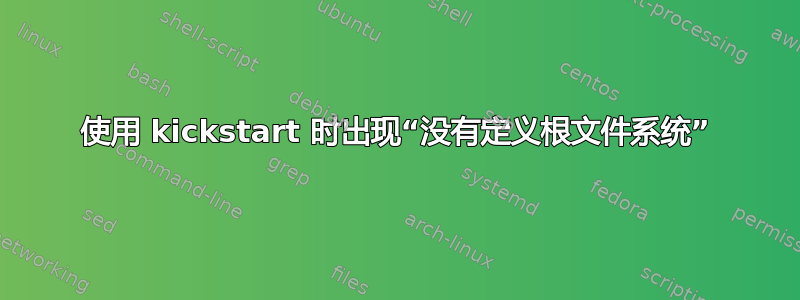
我们正在使用物理服务器,并正在其上自动安装“ubuntu-12.04.1-server-amd64”操作系统。
有两个硬盘用于安装操作系统,它们之间有 RAID1 关系。此设置已通过 BIOS 完成。
kickstart 配置文件如下所示:
#Generated by Kickstart Configurator
#platform=AMD64 or Intel EM64T
#System language
lang en_US
#Language modules to install
langsupport en_US
#System keyboard
keyboard us
#System mouse
mouse
#System timezone
timezone Asia/Dili
#Root password
rootpw --iscrypted $1$Yl1QJyta$KzIT.kq3i9E5XaiQKcUJn/
#Initial user
user ankit --fullname "Ankit" --iscrypted --password $1$c6Yflpea$pi1QQ59/jgywmGwBv25z3/
#Reboot after installation
reboot
#Use text mode install
text
#Install OS instead of upgrade
install
#Use Web installation
url --url my_repo_location
#System bootloader configuration
bootloader --location=mbr
#Clear the Master Boot Record
zerombr yes
#Partition clearing information
clearpart --all --initlabel
#Disk partitioning information
part /boot --fstype ext4 --size 100 --ondisk sda
part / --fstype ext4 --size 10000 --ondisk sda
part /var --fstype ext4 --size 10000 --ondisk sda
part swap --size 1024 --ondisk sdb
#System authorization infomation
auth --useshadow --enablemd5
#Network information
network --bootproto=dhcp --device=eth0
#Firewall configuration
firewall --enabled --trust=eth0 --http --ftp --ssh --telnet --smtp
#X Window System configuration information
xconfig --depth=8 --resolution=640x480 --defaultdesktop=GNOME
但我收到以下错误:No root file system is defined
我们需要对 kickstart 配置文件做任何修改吗?
使用上述 ks.cfg(kickstart 配置文件)在虚拟机(VM)中自动安装 Ubuntu OS 成功,但在物理机上安装失败。
答案1
Kickstart 使用 /var/log/syslog 进行错误报告。您将看到类似以下的错误通知:
... kickseed: unsupported restriction 'ondisk' ...
据我所知,--ondisk sdaUbuntu 从未支持过此功能。对超过 1 个磁盘进行分区也不行。
删除它就可以工作了。
Kickstart 是一个 Redhat 实用程序,也可在 Ubuntu 上使用,但我们的版本缺少一些功能,因此最好留意 /var/log/syslog。


