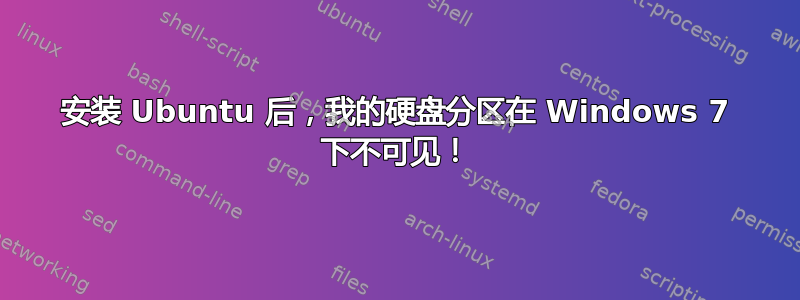
以下是我所做的事情以及发生的事情:
我将硬盘 (D) 大小减少了 200 GB(Windows 在 C(单独的 SSD)上运行,在 D 上我安装了一些程序和大量数据)现在我将 Ubuntu GNOME (14.04) 安装在这 200 GB 中。一切运行正常,之后我就可以启动 Ubuntu 和 Windows。唯一发生的是 Windows 无法再显示 D,Windows 上的磁盘管理工具告诉我它无效。但是当我启动 Ubuntu 时,一切都完美地处于应有的位置,我的分区没有被覆盖或类似情况。
所以我不认为我必须修复某些东西。但总而言之,我真的不知道该怎么做。
fdisk -l:
Disk /dev/sda: 750.2 GB, 750156374016 bytes
255 heads, 63 sectors/track, 91201 cylinders, total 1465149168 sectors
Units = sectors of 1 * 512 = 512 bytes
Sector size (logical/physical): 512 bytes / 4096 bytes
I/O size (minimum/optimal): 4096 bytes / 4096 bytes
Disk identifier: 0x9f73ac2b
Device Boot Start End Blocks Id System
/dev/sda1 63 2047 992+ 42 SFS
Partition 1 does not start on physical sector boundary.
/dev/sda2 2048 26570751 13284352 27 Hidden NTFS WinRE
/dev/sda3 * 26570752 1045712895 509571072 42 SFS
/dev/sda4 1045714942 1465147391 209716225 5 Extended
Partition 4 does not start on physical sector boundary.
/dev/sda5 1045714944 1053712383 3998720 82 Linux swap / Solaris
/dev/sda6 1053714432 1465147391 205716480 83 Linux
Disk /dev/sdb: 128.0 GB, 128035676160 bytes
255 heads, 63 sectors/track, 15566 cylinders, total 250069680 sectors
Units = sectors of 1 * 512 = 512 bytes
Sector size (logical/physical): 512 bytes / 512 bytes
I/O size (minimum/optimal): 512 bytes / 512 bytes
Disk identifier: 0x9f73ac3c
Device Boot Start End Blocks Id System
/dev/sdb1 * 2048 206847 102400 27 Hidden NTFS WinRE
/dev/sdb2 206848 250066943 124930048 7 HPFS/NTFS/exFAT
parted -l:
Model: ATA WDC WD7500BPKT-2 (scsi)
Disk /dev/sda: 750GB
Sector size (logical/physical): 512B/4096B
Partition Table: msdos
Number Start End Size Type File system Flags
1 32,3kB 1049kB 1016kB primary
2 1049kB 13,6GB 13,6GB primary ntfs diag
3 13,6GB 535GB 522GB primary ntfs boot
4 535GB 750GB 215GB extended
5 535GB 540GB 4095MB logical linux-swap(v1)
6 540GB 750GB 211GB logical ext4
Model: ATA M4-CT128M4SSD3 (scsi)
Disk /dev/sdb: 128GB
Sector size (logical/physical): 512B/512B
Partition Table: msdos
Number Start End Size Type File system Flags
1 1049kB 106MB 105MB primary ntfs boot, diag
2 106MB 128GB 128GB primary ntfs
希望你能帮助我!(是的,我注意到有很多类似的帖子,但就我而言,分区并没有消失,我只是无法再从 win7 访问)
@Edit 似乎 chkdisk 无法访问 d:\当我使用 gParted 时它显示:分区:/dev/sda3 (+keysymbol); 文件系统:ntfs; 挂载点:/media/befoerster/Data; 标签:Data; 大小:485.96 GiB ...; 标志:boot;(我真的不明白为什么这个分区安装在 media/bfoerster/Data 下(这是正常的吗?))
https://i.stack.imgur.com/IjD5M.png gParted(我现在卸载了 D 但没有什么区别(D 是 485GiB 分区))
(如果我错过了一些重要的细节,你可以随时告诉我,我会尽快添加它们 - 如果是的话,我可以用谷歌搜索,请提示我该搜索什么)
我真的需要你的帮助,我依赖我的笔记本电脑和安装在其上的东西,但我自己找不到解决问题的方法。
答案1
您是否尝试过从 Windows 运行 chkdisk?您可以从 Windows 启动它,它会要求您在启动/引导(Windows)之前重新启动并检查其分区(一致性)。它在类似情况下帮助了我。
我也会用分区。
顺便说一句,有趣的是,您的问题标题为“分区消失”,而您的最后一句话是它没有(消失)。


