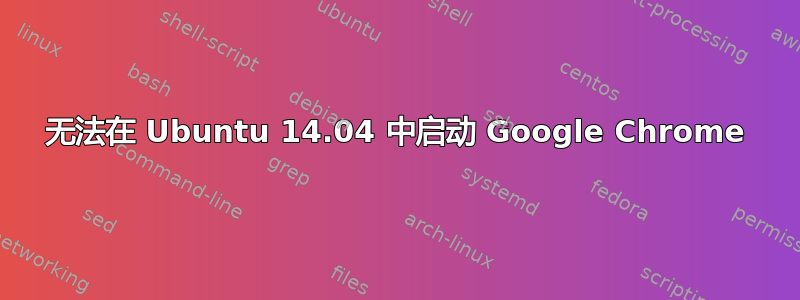
我已经在全新环境中安装了 14.04 LTS。然后我使用 wget 从 Google 获取 64 位 chrome.deb 并使用 dpkg -i *.deb 在我的 Ubuntu 14.04 中安装 chrome,但是我无法启动它并出现如下错误,您能帮我解决这个问题吗?
$ google-chrome
[2697:2697:0616/211443:ERROR:process_singleton_linux.cc(394)] readlink failed: no authority
[2697:2697:0616/211443:ERROR:process_singleton_linux.cc(240)] readlink(/home/frank/.config/google-chrome/SingletonLock) failed: no authority
[2697:2697:0616/211443:ERROR:process_singleton_linux.cc(240)] readlink(/home/frank/.config/google-chrome/SingletonLock) failed: no authority
[2697:2697:0616/211443:ERROR:process_singleton_linux.cc(264)] Failed to create /home/frank/.config/google-chrome/SingletonLock: no authority
[2697:2697:0616/211443:ERROR:process_singleton_linux.cc(394)] readlink failed: no authority
[2697:2697:0616/211443:ERROR:process_singleton_linux.cc(240)] readlink(/home/frank/.config/google-chrome/SingletonLock) failed: no authority
[2697:2697:0616/211443:ERROR:chrome_browser_main.cc(1209)] Failed to create a ProcessSingleton for your profile directory. This means that running multiple instances would start multiple browser processes rather than opening a new window in the existing process. Aborting now to avoid profile corruption.
答案1
更正所有权,假设frank是您的用户名:
chown -R frank:frank /home/frank
以及所有文件夹的权限:
find /home/frank -type d -print0 | xargs -0 chmod 775
775- 这些是您创建新文件夹时的默认权限。
答案2
打开终端并运行
sudo -i nautilus按Ctrl+H
导航到
.config/并右键单击google-chrome。选择权限,并确保您是所有者。运行 chrome。
答案3
我运行 14.04 x64,从 repos 中运行良好。我个人更喜欢从 repos 安装程序,因为这样更容易记住更新它。删除您现在拥有的 google-chrome,然后从 Google 的 repos 安装它(取自http://www.ubuntuupdates.org/ppa/google_chrome)
使用以下命令设置密钥:
wget -q -O - https://dl-ssl.google.com/linux/linux_signing_key.pub | sudo apt-key add -
使用以下命令启用 repo:
sudo sh -c 'echo "deb http://dl.google.com/linux/chrome/deb/ stable main" >> /etc/apt/sources.list.d/google.list'
然后使用以下命令更新 repos:
sudo apt-get update
最后使用以下命令安装 Google Chrome:
sudo apt-get install google-chrome-stable
或者你可以使用以下方式安装测试版
sudo apt-get install google-chrome-beta
或者不稳定的:
sudo apt-get install google-chrome-unstable


