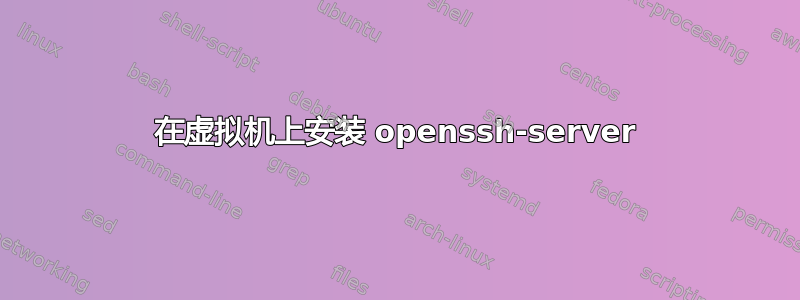
我无法在 Ubuntu 13.10 虚拟机上安装 openssh-server。这是我使用的命令及其输出:
sudo apt-get install openssh-server
[sudo] password for mohamed:
Reading package lists... Done
Building dependency tree
Reading state information... Done
Package openssh-server is not available, but is referred to by another package.
This may mean that the package is missing, has been obsoleted, or
is only available from another source
E: Package 'openssh-server' has no installation candidate
答案1
在软件源设置中启用(如果未启用)主源、多元宇宙源和宇宙源,然后运行sudo apt-get update,并重试。


