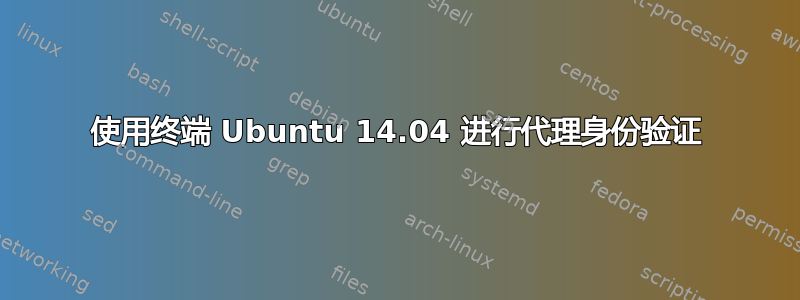
我想通过安全代理网络从终端访问互联网来更新文件等。我已经尝试了以下操作:
添加到
/etc/apt/apt.conf,/etc/apt/apt.conf.d/01proxy,/etc/apt/apt.conf.d/01ubuntu:Acquire::http::proxy "http://name:password@proxy_server:port";export http_proxy=http://name:password@proxy_server:port/在终端上。- 添加
export http_proxy=http://name:password@proxy_server:port/到/etc/bash.bashrc
这些只是我所做的一些主要努力。我的用户名中没有空格,密码中也没有特殊字符(尤其是“@”)。我仔细检查了一遍,输入的所有信息都是正确的。信息是正确的,因为它适用于浏览器(网络中的手动代理和首次打开浏览器时的身份验证)。我还尝试将“proxy”中的“p”大写,但无效。我总是收到错误: 407 Proxy Authentication Required.
任何帮助都值得感激。
答案1
测试一下:
sudo su -
apt-get update
apt-get install ntlmaps
配置它:域,用户名,密码,proxyserver.net,端口
文件:
/etc/bash.bashrc
export http_proxy=http://127.0.0.1:5865
export https_proxy=http://127.0.0.1:5865
export ftp_proxy=http://127.0.0.1:5865
/etc/environment
http_proxy=http://127.0.0.1:5865
https_proxy=http://127.0.0.1:5865
ftp_proxy=http://127.0.0.1:5865
/etc/apt/apt.conf(如果文件不存在则创建)
Acquire::http::Proxy "http://127.0.0.1:5865";
Acquire::https::Proxy "http://127.0.0.1:5865";
Acquire::ftp::Proxy "http://127.0.0.1:5865";
答案2
你所做的(export http_proxy=http://name:password@proxy_server:port/)实际上与我所做的非常接近:
http_proxy="http://name:password@proxy_server:port/"
export http_proxy
我希望这也对你有用。;)


