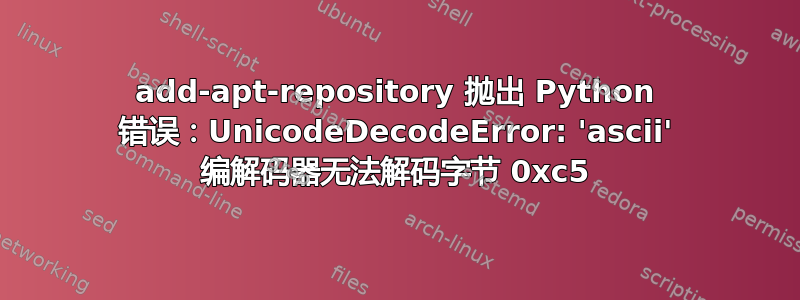
尝试安装最新的 PHP5 软件包,因此我添加了我需要的 repo(sudo add-apt-repository ppa:ondrej/php5),结果如下:
Traceback (most recent call last):
File "/usr/lib/python3.2/threading.py", line 740, in _bootstrap_inner
self.run()
File "/usr/lib/python3/dist-packages/softwareproperties/ppa.py", line 141, in run
self.add_ppa_signing_key(self.ppa_path)
File "/usr/lib/python3/dist-packages/softwareproperties/ppa.py", line 234, in add_ppa_signing_key
tmp_export_keyring, signing_key_fingerprint, tmp_keyring_dir):
File "/usr/lib/python3/dist-packages/softwareproperties/ppa.py", line 186, in _verify_fingerprint
got_fingerprints = self._get_fingerprints(keyring, keyring_dir)
File "/usr/lib/python3/dist-packages/softwareproperties/ppa.py", line 178, in _get_fingerprints
output = subprocess.check_output(cmd, universal_newlines=True)
File "/usr/lib/python3.2/subprocess.py", line 516, in check_output
output, unused_err = process.communicate()
File "/usr/lib/python3.2/subprocess.py", line 811, in communicate
stdout = _eintr_retry_call(self.stdout.read)
File "/usr/lib/python3.2/subprocess.py", line 456, in _eintr_retry_call
return func(*args)
File "/usr/lib/python3.2/encodings/ascii.py", line 26, in decode
return codecs.ascii_decode(input, self.errors)[0]
UnicodeDecodeError: 'ascii' codec can't decode byte 0xc5 in position 92: ordinal not in range(128)
在 Ubuntu 12.04 服务器上运行
答案1
software-properties-common 有缺陷,因此如果有时间,请将其报告为 software-properties-common 中的缺陷。
有人指出了更好的解决方法问题追踪器添加存储库时使用特定的 Unicode 语言环境
LC_ALL=C.UTF-8 add-apt-repository -y ppa:ondrej/php5-5.6
答案2
尝试安装语言包,这可能会纠正你的编码问题,例如
sudo apt-get install language-pack-en
这将为所有受支持的软件包(包括 Python)提供英语翻译数据更新。
看:UnicodeEncodeError:'ascii'编解码器无法编码字符。
否则,请手动设置区域设置,例如
$ locale -a | grep "^en_.\+UTF-8"
en_GB.UTF-8
en_US.UTF-8
$ export LC_ALL=en_GB.UTF-8
$ export LANG=en_GB.UTF-8
答案3
如果你在docker中,这对我有用:
RUN LC_ALL=C.UTF-8 add-apt-repository -y ppa:ondrej/php
之后:
RUN apt-get update
RUN apt-get install -y php7.2
答案4
对于我来说,在 php 之前添加 php5-compat 解决了我在 ubuntu 16 上的问题。
sudo LC_ALL=C.UTF-8 add-apt-repository -y ppa:ondrej/php5-compat
进而
sudo LC_ALL=C.UTF-8 add-apt-repository -y ppa:ondrej/php


