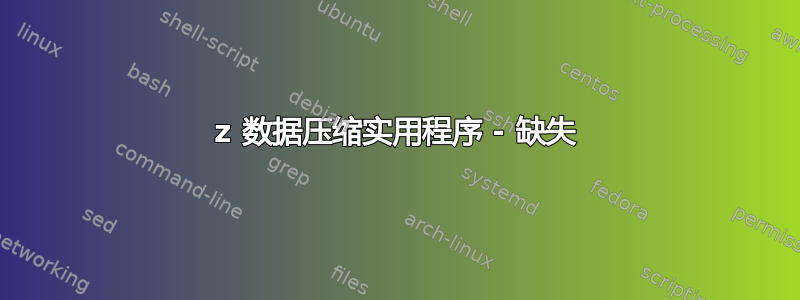
我该如何纠正它?CMake 和 autoreconf 工具也丢失了。
nitc@nitc-OptiPlex-7010:~/workspace$ bake.py check
> Python - OK
> GNU C++ compiler - OK
> Mercurial - OK
> CVS - OK
> GIT - OK
> Bazaar - OK
> Tar tool - OK
> Unzip tool - OK
> Unrar tool - OK
> 7z data compression utility - is missing
> XZ data compression utility - OK
> Make - OK
> cMake - is missing
> patch tool - OK
> autoreconf tool - is missing
> Path searched for tools: /usr/lib/lightdm/lightdm /usr/local/sbin /usr/local/bin /usr/sbin /usr/bin /sbin /bin /usr/games /usr/local/games /home/nitc/workspace/bake /home/nitc/workspace/bake bin /home/nitc/workspace/bake /home/nitc/workspace/bake
答案1
每当您发现自己丢失了某个不知道在哪里的工具时,找到它的一种方法就是使用apt-cache search。
apt-cache search 7z
这将向您显示一个简短的列表,其中一项是:
p7zip - 7z file archiver with high compression ratio
因此,为了解决您的主要问题,您可以运行:
apt-get install p7zip
通过安装 cmake 和 autoconf 包,您将获得 CMake 和 autoreconf:
apt-get install cmake autoconf
答案2
只需安装缺少的工具:
apt-get update
apt-get install cmake autoconf p7zip-full
或者,如果你不是 root,
sudo apt-get update
sudo apt-get install cmake autoconf p7zip-full


