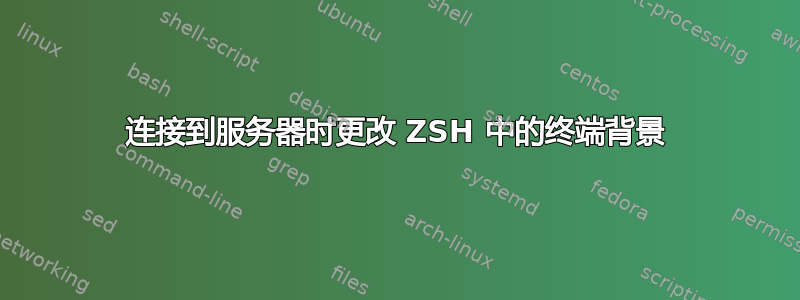
我在我的笔记本电脑和服务器上都使用 terminator 作为终端、zsh shell 和我的 zsh,为了它的价值,我创建了一个名为 vps 的别名,以使用 ssh 连接到我的 vps。
目前终结者的背景颜色是黑色,当连接到 vps 时,可以将其设置为白色吗?虽然很容易分辨出我何时连接到 vps 以及何时没有连接到 vps,但如果可以这样做就更好了。
答案1
一种方法是针对 Terminator 窗口使用不同的配置文件 - 例如,您可以将其作为配置文件~/.config/terminator/config:
# This is a comment
[global_config]
focus = system
[keybindings]
full_screen = <Ctrl><Shift>F11
[profiles]
[[default]]
font = Fixed 10
background_color = "#000000" # A comment
foreground_color = "#FFFFFF" # Note that hex colour values must be quoted
scrollback_lines = '500' #More comment. Single quotes are valid too
cursor_blink = True
[[ssh]]
font = Fixed 10
background_color = "#0000BB" # A comment
foreground_color = "#FFFFFF" # Note that hex colour values must be quoted
scrollback_lines = '500' #More comment. Single quotes are valid too
cursor_blink = True
#exit_action = restart #Stops the terminal from closing after the command has been run
然后,您可以打开终结器窗口,使用以下命令选择配置文件:
terminator -p ssh
您也可以直接使用选项运行该命令-e- 例如
terminator -p ssh -e "ssh vps"
为此,您可能需要取消注释该exit_action = restart行,以便终端在运行命令后不会立即退出。
有关如何编辑制作/编辑终结者配置文件的更多信息,请运行man terminator_config- 您可以通过编辑行轻松更改背景颜色background_color- 您需要引用它。


