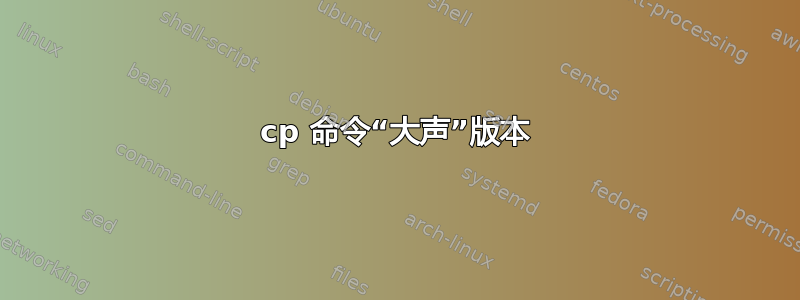
有什么办法可以让 cp 命令“响亮”吗?
有时我想复制大文件或包含许多文件的目录。查看 cp 当前正在做什么、哪个文件、此文件的百分比或所有复制过程的百分比非常有用。当我使用 apt-get 时,我获得了有关它正在下载、解压、安装的每个软件包的信息...我可以使用 -q(安静)标志将其关闭。有没有办法做与 cp 相反的事情?我在手册页上找不到它。
答案1
通用控制协议是一个高级命令行文件复制器,其灵感来自标准 cp 命令,但提供了各种高级功能,如进度条指示器、源列表、即使有问题文件也能连续复制等。
只需安装并使用:sudo apt-get install gcp
这里是完整的选项列表:gcp --help
Usage:
gcp [options] FILE DEST
gcp [options] FILE1 [FILE2 ...] DEST-DIR
gcp --help for options list
Options:
--version show program's version number and exit
-h, --help show this help message and exit
-r, --recursive copy directories recursively
-f, --force force overwriting of existing files
--preserve=PRESERVE preserve the specified attributes
-L, --dereference always follow symbolic links in sources
-P, --no-dereference never follow symbolic links in sources
--no-fs-fix don't fix filesystem name incompatibily
--no-progress deactivate progress bar
-v, --verbose Show what is currently done
sources saving:
--sources-save=SOURCES_SAVE
Save source arguments
--sources-replace=SOURCES_REPLACE
Save source arguments and replace memory if it already
exists
--sources-load=SOURCES_LOAD
Load source arguments
--sources-del=SOURCES_DEL
delete saved sources
--sources-list List names of saved sources
--sources-full-list
List names of saved sources and files in it
參考文獻:http://mylinuxbook.com/gcp-advanced-command-line-file-copier-inspired-by-cp/


