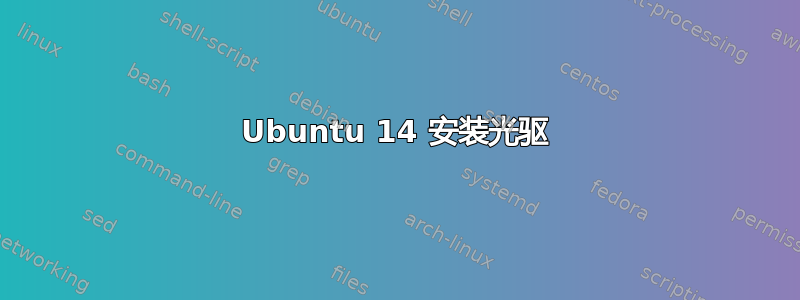
我正在尝试使用 Ubuntu 14 安装 cdrom。我现在已经阅读了很多指南,但没有一个能起作用。这是我的/etc/fstab
# /etc/fstab: static file system information.
#
# Use 'blkid' to print the universally unique identifier for a
# device; this may be used with UUID= as a more robust way to name devices
# that works even if disks are added and removed. See fstab(5).
#
# <file system> <mount point> <type> <options> <dump> <pass>
# / was on /dev/sda2 during installation
UUID=a65fb62d-3963-421c-800f-ab8f31ae8ce8 / ext4 errors=remount-ro 0 1
# /boot/efi was on /dev/sda1 during installation
UUID=B93B-E789 /boot/efi vfat defaults 0 1
# swap was on /dev/sda3 during installation
UUID=51c0ac58-9c53-48b8-add2-95593c6a1f93 none swap sw 0 0
以下是结果sudo ls /dev/sr*:
/dev/sr0
结果如下sudo lshw -C disk:
*-disk
description: ATA Disk
product: TOSHIBA MK5076GS
vendor: Toshiba
physical id: 0.0.0
bus info: scsi@0:0.0.0
logical name: /dev/sda
version: GS00
serial: 52TBT2NPT
size: 465GiB (500GB)
capabilities: gpt-1.00 partitioned partitioned:gpt
configuration: ansiversion=5 guid=44291ab4-bda0-4b1c-bda8-00ecf4172451 sectorsize=512
*-cdrom
description: DVD-RAM writer
product: DVDRAM GT50N
vendor: hp
physical id: 0.0.0
bus info: scsi@2:0.0.0
logical name: /dev/cdrom
logical name: /dev/sr0
version: MP01
capabilities: removable audio cd-r cd-rw dvd dvd-r dvd-ram
configuration: ansiversion=5 status=ready
*-medium
physical id: 0
logical name: /dev/cdrom
有人能告诉我如何使用这些信息安装我的 cdrom 吗?提前谢谢了。


