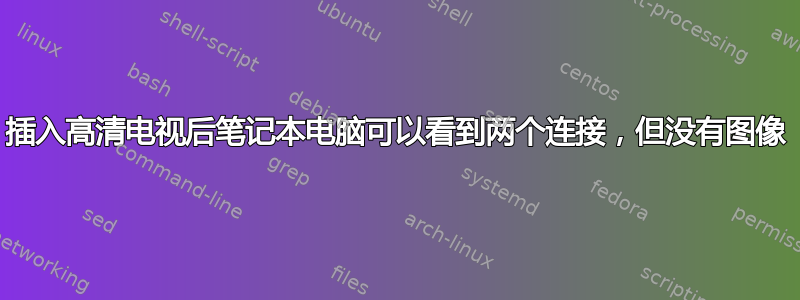
使用 Apple Macbook Air 1,1(2008 年初)和内核为 Linux 3.2.0-68-generic-pae 的 Ubuntu 12.04,当我通过微型 DVI 转 DVI(Apple 适配器)--> DVI 转 HDMI(我尝试了两种不同的电缆)将其连接到高清电视时,我在系统设置 -> 显示中识别了电视,但电视只能获得完全黑屏信号(即它获得一个信号,因为如果我拔掉电缆或在 Ubuntu 中禁用电视屏幕,电视就会显示“无信号”,但这个信号只是黑屏)。
请注意,DVI 适配器在 Linux 中可以与其它 DVI 屏幕配合良好,而上述 HDMI 设置在 Windows 中可以很好地运行,因此这一定是与 Linux 相关的问题。
电视是飞利浦 32pfl4007m/08,但在系统设置 -> 显示中,它被命名为飞利浦消费电子 58''
问题应该是图形芯片组报告单个设备同时连接到 HDMI 和 TV1,因为可以检查 xrandr 的输出(插入电缆):
Screen 0: minimum 320 x 200, current 3200 x 1080, maximum 8192 x 8192
LVDS1 connected 1280x800+0+12 (normal left inverted right x axis y axis) 286mm x 179mm
1280x800 61.2*+
1024x768 60.0
800x600 60.3 56.2
640x480 59.9
VGA1 disconnected (normal left inverted right x axis y axis)
HDMI1 connected 1920x1080+1280+0 (normal left inverted right x axis y axis) 1280mm x 720mm
1920x1080 60.0*+ 50.0 24.0
1600x1200 60.0
1280x1024 60.0
1360x768 59.8
1024x768 60.0
800x600 60.3
640x480 60.0
TV1 unknown connection (normal left inverted right x axis y axis)
848x480 59.9 +
640x480 59.9 +
1024x768 59.9
800x600 59.9
命令lsmod | grep i915给出
i915 428317 4
drm_kms_helper 45466 1 i915
drm 197641 5 i915,drm_kms_helper
i2c_algo_bit 13199 1 i915
video 19115 1 i915
使用 lspci 我得到
Intel Corporation Mobile GM965/GL960 Integrated Graphics Controller
还
00:02.0 VGA compatible controller: Intel Corporation Mobile GM965/GL960 Integrated Graphics Controller (primary) (rev 03) (prog-if 00 [VGA controller])
Subsystem: Apple Inc. Device 00a2
Flags: bus master, fast devsel, latency 0, IRQ 42
Memory at 90000000 (64-bit, non-prefetchable) [size=1M]
Memory at 80000000 (64-bit, prefetchable) [size=256M]
I/O ports at 5110 [size=8]
Expansion ROM at <unassigned> [disabled]
Capabilities: <access denied>
Kernel driver in use: i915
Kernel modules: intelfb, i915
00:02.1 Display controller: Intel Corporation Mobile GM965/GL960 Integrated Graphics Controller (secondary) (rev 03)
Subsystem: Apple Inc. Device 00a2
Flags: bus master, fast devsel, latency 0
Memory at 90100000 (64-bit, non-prefetchable) [size=1M]
Capabilities: <access denied>
并sudo lshw -C display给出
*-display:0
description: VGA compatible controller
product: Mobile GM965/GL960 Integrated Graphics Controller (primary)
vendor: Intel Corporation
physical id: 2
bus info: pci@0000:00:02.0
version: 03
width: 64 bits
clock: 33MHz
capabilities: msi pm vga_controller bus_master cap_list rom
configuration: driver=i915 latency=0
resources: irq:42 memory:90000000-900fffff memory:80000000-8fffffff ioport:5110(size=8)
*-display:1 UNCLAIMED
description: Display controller
product: Mobile GM965/GL960 Integrated Graphics Controller (secondary)
vendor: Intel Corporation
physical id: 2.1
bus info: pci@0000:00:02.1
version: 03
width: 64 bits
clock: 33MHz
capabilities: pm bus_master cap_list
configuration: latency=0
resources: memory:90100000-901fffff
并randr --prop给出
Screen 0: minimum 320 x 200, current 3200 x 1080, maximum 8192 x 8192
LVDS1 connected 1280x800+0+0 (normal left inverted right x axis y axis) 286mm x 179mm
EDID:
00ffffffffffff000610739c01010101
10110103801d12780a90b59958528e26
1e505400000001010101010101010101
010101010101521c00a0502017303020
36001eb3100000180000000100061020
00000000000000000a20000000fe0042
313333455730332056300a20000000fe
00436f6c6f72204c43440a20202000d4
BACKLIGHT: 3906 (0x00000f42) range: (0,24385)
Backlight: 3906 (0x00000f42) range: (0,24385)
scaling mode: Full aspect
supported: None Full Center Full aspect
1280x800 61.2*+
1024x768 60.0
800x600 60.3 56.2
640x480 59.9
VGA1 disconnected (normal left inverted right x axis y axis)
HDMI1 connected 1920x1080+1280+0 (normal left inverted right x axis y axis) 1280mm x 720mm
EDID:
00ffffffffffff00410c000001010101
03140103808048780ae692a3544a9926
0f4a4c2108008bc08180a94001010101
010101010101023a801871382d40582c
450000d05200001e023a80d072382d40
102c458000d05200001e000000fc0050
68696c697073204654560a20000000fd
00303e0f4611000a20202020202001c9
020331f152101f202221051404131203
1102160715060126091f071507508301
00006a030c003000382d802e2ee30503
01011d803e73382d407e2c458000d052
00001e011d80d0721c1620102c258000
d05200009e011d00bc52d01e20b82855
4000d05200001e011d8018711c162058
2c250000d05200009e00000000000002
Broadcast RGB: Full
supported: Full Limited 16:2
audio: auto
supported: off auto on
1920x1080 60.0*+ 50.0 24.0
1600x1200 60.0
1280x1024 60.0
1360x768 59.8
1024x768 60.0
800x600 60.3
640x480 60.0
TV1 unknown connection (normal left inverted right x axis y axis)
bottom margin: 37 (0x00000025) range: (0,100)
right margin: 46 (0x0000002e) range: (0,100)
top margin: 36 (0x00000024) range: (0,100)
left margin: 54 (0x00000036) range: (0,100)
mode: NTSC-M
supported: NTSC-M NTSC-443 NTSC-J PAL-M
PAL-N PAL [email protected] 480p@60Hz
576p 720p@60Hz [email protected] 720p@50Hz
1080i@50Hz 1080i@60Hz [email protected]
848x480 59.9 +
640x480 59.9 +
1024x768 59.9
800x600 59.9


