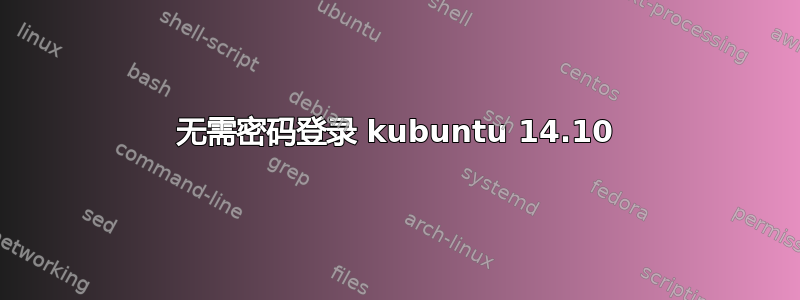
我刚刚设置了 Kubuntu 14.10 beta,如何设置它在启动时(重启后)不需要密码。我想启动或重启电脑,它不需要输入用户名/密码,直接进入即可。
我进入系统设置、帐户详细信息,单击“更改密码”按钮,然后收到错误消息:
抱歉 -- 系统设置 发生程序错误:无法找到内部程序“kdepasswd”。您将无法更改密码。
我只希望启动/重启并直接进入 Kubuntu Go...无需密码(无需登录)
请指教,谢谢 AJ
答案1
独角兽
14.10即将发布:https://wiki.ubuntu.com/UtopicUnicorn/ReleaseSchedule
错误
发生程序错误:找不到内部程序“kdepasswd”。
您安装了‘kdepasswd’吗?
'kdepasswd' 是:
:~$ apt-cache show kdepasswd
Package: kdepasswd
Priority: optional
...
Description: graphical password changing utility
kdepasswd allows users to change their password, user icon, and other
information. A variety of user icons are included.
.
This package is part of the KDE base applications module.
Homepage: http://www.kde.org/
Bugs: https://bugs.launchpad.net/ubuntu/+filebug
Origin: Ubuntu
Task: kubuntu-desktop, kubuntu-full, kubuntu-active, kubuntu-active-desktop, kubuntu-active-full, kubuntu-active
kdepasswd 应该是 kubuntu-desktop 的一部分(在这里)。
无密码登录
无密码登录是从登录屏幕设置中开启的。
https://www.kubuntuforums.net/showthread.php?62639-Passwordless-login-etc-in-13-04:
KDE 系统设置 > 登录屏幕(LightDM)> 常规并选中自动登录


