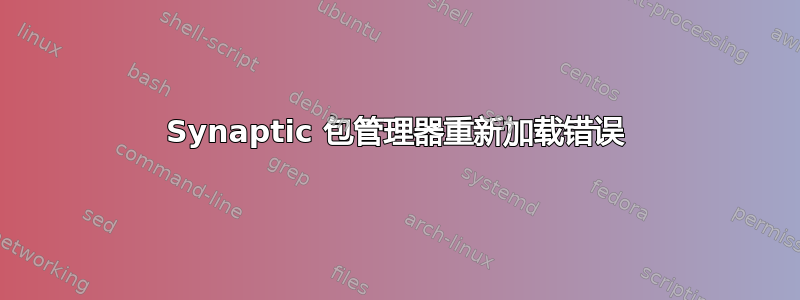
当我尝试重新加载 Synaptic 时出现此错误,我通过在 launchpad.net 上找到的 ppa 和来自其他开发者网站的 dep 文件在终端中安装了应用程序...
Could not download all repository indexes
The repository may no longer be available or could not be contacted because of network problems. If available an older version of the failed index will be used. Otherwise the repository will be ignored. Check your network connection and ensure the repository address in the preferences is correct.
Failed to fetch dl.google.com/linux/deb/dists/stable/Release Unable to find expected entry 'non-free/binary-amd64/Packages' in Release file (Wrong sources.list entry or malformed file)
Failed to fetch ppa.launchpad.net/apt-fast/stable/ubuntu/dists/trusty/main/source/Sources 404 Not Found
Failed to fetch ppa.launchpad.net/apt-fast/stable/ubuntu/dists/trusty/main/binary-amd64/Packages 404 Not Found
Failed to fetch ppa.launchpad.net/apt-fast/stable/ubuntu/dists/trusty/main/binary-i386/Packages 404 Not Found
Failed to fetch ppa.launchpad.net/nanny/ppa/ubuntu/dists/trusty/main/source/Sources 404 Not Found
Failed to fetch ppa.launchpad.net/nanny/ppa/ubuntu/dists/trusty/main/binary-amd64/Packages 404 Not Found
Failed to fetch ppa.launchpad.net/nanny/ppa/ubuntu/dists/trusty/main/binary-i386/Packages 404 Not Found
Failed to fetch ppa.launchpad.net/stebbins/handbrake-releases/ubuntu/dists/trusty/main/source/Sources 404 Not Found
Failed to fetch ppa.launchpad.net/stebbins/handbrake-releases/ubuntu/dists/trusty/main/binary-amd64/Packages 404 Not Found
Failed to fetch ppa.launchpad.net/stebbins/handbrake-releases/ubuntu/dists/trusty/main/binary-i386/Packages 404 Not Found
Some index files failed to download. They have been ignored, or old ones used instead.
有人建议我编辑/etc/apt/sources.list当我打开它时,我看到的只是正常的 ubuntu ppa
答案1
打开 Synaptic 包管理
设置>存储库>其他软件
删除引起问题的 PPA。在终端中输入
sudo apt-get update
如果 PPA 出现任何其他错误,您将知道如何删除它们。


