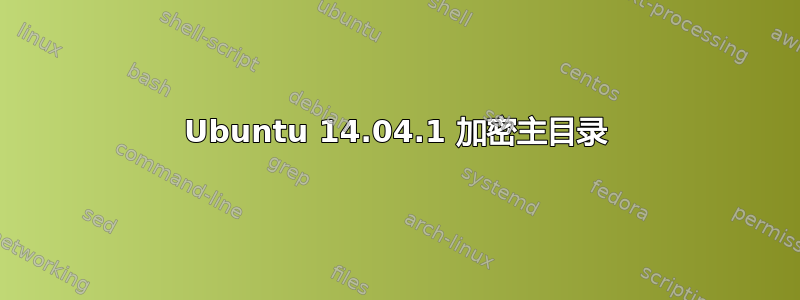
我正在尝试加密用户的主目录。我发现了这一点howtogeek 上的指南。
然后,我在全新安装 Ubuntu 14.04.1(开始之前安装了所有更新)的虚拟机上测试了该指南,并且一切按照教程中的描述进行。
现在我尝试在我的用户系统上复制它。
$ sudo apt-get install ecryptfs-utils cryptsetup
Reading package lists... Done
Building dependency tree
Reading state information... Done
cryptsetup is already the newest version.
ecryptfs-utils is already the newest version.
0 to upgrade, 0 to newly install, 0 to remove and 0 not to upgrade.
$ sudo ecryptfs-migrate-home -u <username>
INFO: Checking disk space, this may take a few moments. Please be patient.
INFO: Checking for open files in /home/<username>
lsof: WARNING: can't stat() fuse.gvfsd-fuse file system /run/user/112/gvfs
Output information may be incomplete.
Enter your login passphrase [<username>]:
************************************************************************
YOU SHOULD RECORD YOUR MOUNT PASSPHRASE AND STORE IT IN A SAFE LOCATION.
ecryptfs-unwrap-passphrase ~/.ecryptfs/wrapped-passphrase
THIS WILL BE REQUIRED IF YOU NEED TO RECOVER YOUR DATA AT A LATER TIME.
************************************************************************
Done configuring.
chown: cannot access ‘/dev/shm/.ecryptfs-<username>’: No such file or directory
mount: No such file or directory
ERROR: Could not mount
当我检查它所抱怨的路径时,它看起来很奇怪,但稍微谷歌一下就表明这是保险丝所期望的。
$ sudo ls -lash /run/user/112/
ls: cannot access /run/user/112/gvfs: Permission denied
total 0
0 drwx------ 6 lightdm lightdm 140 Oct 31 11:06 .
0 drwxr-xr-x 4 root root 80 Oct 31 11:05 ..
0 drwx------ 2 lightdm lightdm 60 Oct 31 11:05 dconf
? d????????? ? ? ? ? ? gvfs
0 drwx------ 2 lightdm lightdm 80 Oct 31 11:04 pulse
0 drwx------ 3 lightdm lightdm 60 Oct 31 11:04 upstart
0 lrwxrwxrwx 1 root root 17 Oct 31 11:04 X11-display -> /tmp/.X11-unix/X0
并且它抱怨找不到的文件实际上似乎并不存在。
$ sudo ls -lash /dev/shm/.ecryptfs-<username>
ls: cannot access /dev/shm/.ecryptfs-rob: No such file or directory
$ sudo ls -lash /dev/shm/
total 144K
0 drwxrwxrwt 2 root root 100 Oct 31 11:04 .
0 drwxr-xr-x 24 root root 800 Oct 31 11:05 ..
68K -rwx------ 1 lightdm lightdm 65M Oct 31 11:04 pulse-shm-1911916644
72K -rwx------ 1 lightdm lightdm 65M Oct 31 11:04 pulse-shm-1958822985
4.0K -rwx------ 1 lightdm lightdm 65M Oct 31 11:04 pulse-shm-2556483462
而我已经没有能力继续下去了。
答案1
我使用了第二个用户的桌面会话,并且它运行完美,看来通过 SSH 无法实现。
答案2
您只需登录即可其他用户比要通过加密的用户SSH或本地。我暂时登录直接地而root不是我的 sudoer 用户。
注意:以要加密的用户身份登录$HOME,然后执行sudo -u root或sudo su root将不是工作。
答案3
通过 ssh 似乎无法实现。相反,您应该使用“另一个”用户的 tty,然后执行以下操作:https://www.howtogeek.com/116032/how-to-encrypt-your-home-folder-after-installing-ubuntu/


