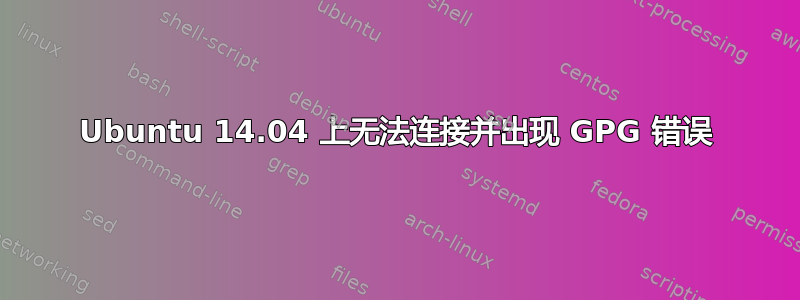
当我 apt-get update 时,出现以下错误
Err http://extras.ubuntu.com trusty InRelease
Err http://extras.ubuntu.com trusty Release.gpg Unable to
connect to extras.ubuntu.com:http: Fetched 1,508 kB in 2min 5s (12.0
kB/s) Reading package lists... Done W: GPG error:
http://ppa.launchpad.net trusty Release: The following signatures
couldn't be verified because the public key is not available:
NO_PUBKEY 78414460095F1873 W: Failed to fetch
http://extras.ubuntu.com/ubuntu/dists/trusty/InRelease
W: Failed to fetch
http://extras.ubuntu.com/ubuntu/dists/trusty/Release.gpg Unable to
connect to extras.ubuntu.com:http:
W: Some index files failed to download. They have been ignored, or old
ones used instead.
我不知道如何解决这个问题。
答案1
您可以通过安装名为 Y PPA Manager 的软件来解决此问题。
复制并粘贴这些命令到终端以下载并安装它:
sudo add-apt-repository ppa:webupd8team/y-ppa-managersudo apt-get updatesudo apt-get install y-ppa-manager
之后从 dash 启动它。启动后,搜索名为“高级”的选项,然后单击“尝试导入所有缺失的 GPG 密钥”。然后等待一段时间,直到收到完成通知。
之后单击“尝试修复所有 GPG BADSIG 错误”。等待一段时间,直到收到完成通知。
然后尝试更新,您不会收到任何错误。如果您有任何问题,请发表评论


