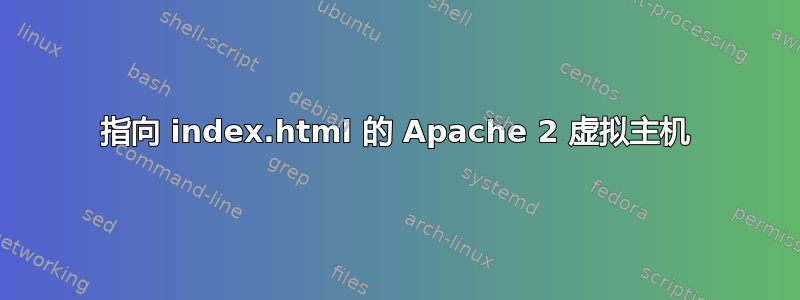
whitecrm.local我尝试按照以下步骤创建虚拟主机:
首先我使用创建主机
sudo vim /etc/hosts127.0.0.1 localhost 127.0.0.1 whitecrm.local在中创建了一个文件
sites-available/whitecrm.local<VirtualHost *:80> ServerAdmin webmaster@localhost ServerName whitecrm.local DocumentRoot /var/www/whitecrm_local <Directory /> Options FollowSymLinks AllowOverride All </Directory> <Directory /var/www/whitecrm_local/> Options Indexes FollowSymLinks MultiViews AllowOverride All Order allow,deny allow from all </Directory> ScriptAlias /cgi-bin/ /usr/lib/cgi-bin/ <Directory "/usr/lib/cgi-bin"> AllowOverride None Options +ExecCGI -MultiViews +SymLinksIfOwnerMatch Order allow,deny Allow from all </Directory> ErrorLog ${APACHE_LOG_DIR}/error.log # Possible values include: debug, info, notice, warn, error, crit, # alert, emerg. LogLevel warn CustomLog ${APACHE_LOG_DIR}/access.log combined Alias /doc/ "/usr/share/doc/" <Directory "/usr/share/doc/"> Options Indexes MultiViews FollowSymLinks AllowOverride None Order deny,allow Deny from all Allow from 127.0.0.0/255.0.0.0 ::1/128 </Directory> </VirtualHost>然后重新启动 apache
sudo /etc/init.d/apache2 restart
当我http://whitecrm.local在浏览器中尝试时,它指向index.html来自的文件/var/www,而不是我在中的新文件/var/www/whitecrm_local。
我检查了apache2.conf文件,发现其中有一行未被注释:
Include sites-enabled/
这里存在什么问题?我遗漏了什么?
答案1
您不应该只是将内容放入sites-enabled。您应该使用a2ensite来启用 Apache 中的站点配置。
语法是a2ensite [site]。


