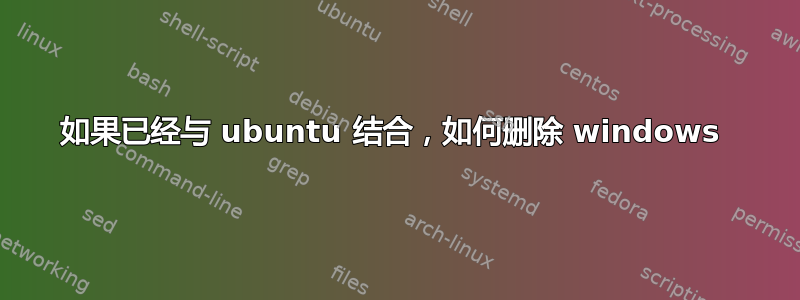
我在 Windows 旁边安装了 ubuntu,我该怎样删除 Windows 而不删除 ubuntu?
答案1
首先,备份所有重要数据。您将修改分区,如果操作不当,可能会导致数据丢失。
如果您不需要 Windows 中的任何内容,只需删除 Windows 分区并调整 Ubuntu 分区的大小以填充可用空间。
- 从 Ubuntu Live CD 启动
- 在终端运行:
$ gksudo gparted&
- 选择 Windows 分区(它将被格式化为 NTFS)
- 删除 Windows 分区
- 选择 Ubuntu 分区,选择调整大小,并将其设置为占用所有未分配空间
- 正常重启并享受
Windows 仍会出现在 GRUB 菜单中,因此要将其从 GRUB 中删除,请运行:
$ gksudo gedit /boot/grub/grub.cfg
查找以下部分:
### END DEBIAN AUTOMAGIC KERNELS LIST
# This is a divider, added to separate the menu items below from the Debian
# ones.
title Other operating systems:
root
#This entry automatically added by the Debian installer for a non-linux OS
# on /dev/sda1
title Microsoft Windows XP Professional
root (hd0,0)
savedefault
makeactive
chainloader +1
并使用 # 注释掉底部部分
保存并退出。
重新启动,然后运行:
$ sudo apt-get update && sudo apt-get upgrade
$ sudo reboot


