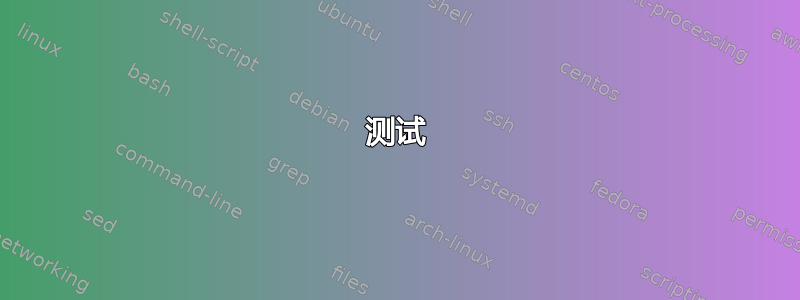
我想在目录中找到重复的文件,然后删除除一个之外的所有文件,以回收空间。如何使用 shell 脚本实现此目的?
例如:
pwd
folder
里面的文件有:
log.bkp
log
extract.bkp
extract
我需要将 log.bkp 与所有其他文件进行比较,如果发现重复文件(按其内容),我需要将其删除。同样,文件“log”必须与后面的所有其他文件一起检查,依此类推。
到目前为止,我已经写了这个,但它没有给出预期的结果。
#!/usr/bin/env ksh
count=`ls -ltrh /folder | grep '^-'|wc -l`
for i in `/folder/*`
do
for (( j=i+1; j<=count; j++ ))
do
echo "Current two files are $i and $j"
sdiff -s $i $j
if [ `echo $?` -eq 0 ]
then
echo "Contents of $i and $j are same"
fi
done
done
答案1
如果您愿意简单地使用命令行工具,而不必创建 shell 脚本,则fdupes大多数发行版上都可以使用该程序来执行此操作。
还有fslint具有相同功能的基于 GUI 的工具。
答案2
该解决方案将在 O(n) 时间内找到重复项。每个文件都有一个为其生成的校验和,并且每个文件依次通过关联数组与一组已知校验和进行比较。
#!/bin/bash
#
# Usage: ./delete-duplicates.sh [<files...>]
#
declare -A filecksums
# No args, use files in current directory
test 0 -eq $# && set -- *
for file in "$@"
do
# Files only (also no symlinks)
[[ -f "$file" ]] && [[ ! -h "$file" ]] || continue
# Generate the checksum
cksum=$(cksum <"$file" | tr ' ' _)
# Have we already got this one?
if [[ -n "${filecksums[$cksum]}" ]] && [[ "${filecksums[$cksum]}" != "$file" ]]
then
echo "Found '$file' is a duplicate of '${filecksums[$cksum]}'" >&2
echo rm -f "$file"
else
filecksums[$cksum]="$file"
fi
done
如果您未在命令行上指定任何文件(或通配符),它将使用当前目录中的文件集。它将比较多个目录中的文件,但不会递归到目录本身。
该集中的“第一个”文件始终被视为最终版本。不考虑文件时间、权限或所有权。仅考虑内容。
当您确定它能满足您的要求时,请将其echo从行中删除。rm -f "$file"请注意,如果您要替换该行,则ln -f "${filecksums[$cksum]}" "$file"可以硬链接内容。同样节省磁盘空间,但不会丢失文件名。
答案3
脚本中的主要问题似乎是i将实际文件名作为值,而j只是一个数字。将名称放入数组并使用i和j作为索引应该可以工作:
files=(*)
count=${#files[@]}
for (( i=0 ; i < count ;i++ )); do
for (( j=i+1 ; j < count ; j++ )); do
if diff -q "${files[i]}" "${files[j]}" >/dev/null ; then
echo "${files[i]} and ${files[j]} are the same"
fi
done
done
(似乎可以与 Bash 和ksh/ ksh93Debian 一起使用。)
该赋值操作将使用两个元素和(索引为 0 和 1)来a=(this that)初始化数组。分词和通配符照常工作,因此使用当前目录中所有文件的名称(点文件除外)进行初始化。将扩展到数组的所有元素,哈希符号要求长度,数组中元素的数量也是如此。 (请注意,这将是数组的第一个元素,并且是第一个元素的长度,而不是数组!)athisthatfiles=(*)files"${files[@]}"${#files[@]}${files}${#files}
for i in `/folder/*`
这里的反引号肯定是一个错字吗?您将作为命令运行第一个文件,并将其余文件作为参数提供给它。
答案4
顺便说一句,使用校验和或哈希是个好主意。我的脚本没有使用它。但如果文件很小并且文件数量不大(例如 10-20 个文件),则此脚本将运行得相当快。如果你有 100 个或更多文件,每个文件有 1000 行,那么时间将超过 10 秒。
用法: ./duplicate_removing.sh files/*
#!/bin/bash
for target_file in "$@"; do
shift
for candidate_file in "$@"; do
compare=$(diff -q "$target_file" "$candidate_file")
if [ -z "$compare" ]; then
echo the "$target_file" is a copy "$candidate_file"
echo rm -v "$candidate_file"
fi
done
done
测试
创建随机文件: ./creating_random_files.sh
#!/bin/bash
file_amount=10
files_dir="files"
mkdir -p "$files_dir"
while ((file_amount)); do
content=$(shuf -i 1-1000)
echo "$RANDOM" "$content" | tee "${files_dir}/${file_amount}".txt{,.copied} > /dev/null
((file_amount--))
done
跑步 ./duplicate_removing.sh files/* 并得到输出
the files/10.txt is a copy files/10.txt.copied
rm -v files/10.txt.copied
the files/1.txt is a copy files/1.txt.copied
rm -v files/1.txt.copied
the files/2.txt is a copy files/2.txt.copied
rm -v files/2.txt.copied
the files/3.txt is a copy files/3.txt.copied
rm -v files/3.txt.copied
the files/4.txt is a copy files/4.txt.copied
rm -v files/4.txt.copied
the files/5.txt is a copy files/5.txt.copied
rm -v files/5.txt.copied
the files/6.txt is a copy files/6.txt.copied
rm -v files/6.txt.copied
the files/7.txt is a copy files/7.txt.copied
rm -v files/7.txt.copied
the files/8.txt is a copy files/8.txt.copied
rm -v files/8.txt.copied
the files/9.txt is a copy files/9.txt.copied
rm -v files/9.txt.copied


