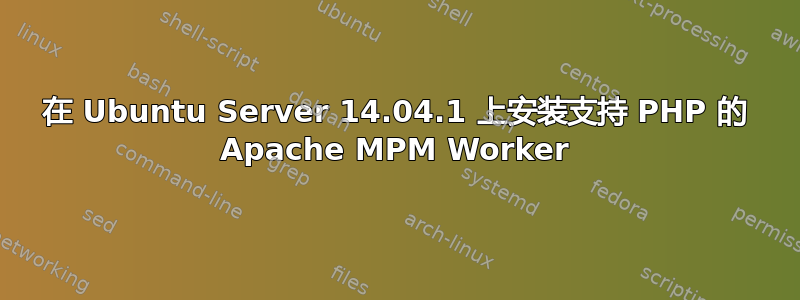
我正在尝试配置我的服务器以启用支持 PHP5 的 Apache“worker”版本。我在 Google 上搜索了几个小时,但找到的要么是令人困惑/模糊的信息,要么是旧版 Ubuntu 的教程(我这里甚至没有这样的“conf.d”文件夹!)。
在安装操作系统(当然包括 LAMP 服务器)之后,我完成了以下步骤:
sudo apt-get install libapache2-mod-fcgid php5-cgi
sudo a2dismod mpm_prefork
sudo a2enmod mpm_worker
sudo service apache2 restart
然后我收到的只是这样的消息:
* Restarting web server apache2 [fail]
* The apache2 configtest failed.
Output of config test was:
[Tue Dec 23 04:40:25.939993 2014] [:crit] [pid 5992:tid 140022236075904] Apache is running a threaded MPM, but your PHP Module is not compiled to be threadsafe. You need to recompile PHP.
据我所知,有一些文件需要编辑,但由于这些教程适用于较旧/其他版本,我甚至找不到它们。所以我的问题是,我需要编辑的文件在哪里,以及我必须在其中编辑什么?
谢谢你!
答案1
没关系。发现使用 php-fpm 安装 nginx 是一个更好、更简单的选择。我写这个答案是希望对其他人有所帮助


