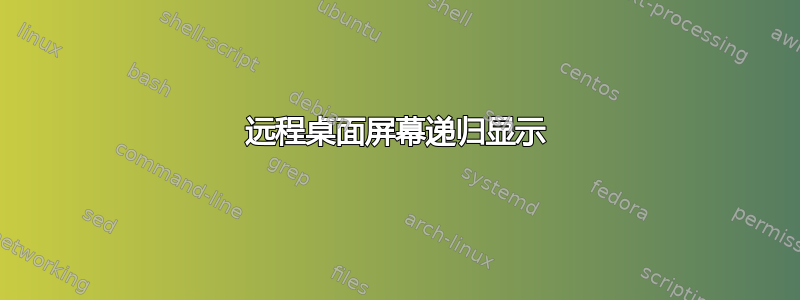
我尝试设置远程桌面以连接到 Amazon EC2 ubuntu 实例。步骤如下:
(1)sudo apt-get install --no-install-recommends lightdm lubuntu-desktop tightvncserver
(2)创建一个包含以下内容的文件/etc/lightdm/lightdm.conf:
#
# VNC Server configuration
#
# enabled = True if VNC connections should be allowed
# port = TCP/IP port to listen for connections on
#
[VNCServer]
enabled=true
port=5900
width=1000
height=1000
depth=24
(3 sudo /etc/init.d/lightdm restart)
(4)使用以下方式登录EC2实例ssh -i MyKeypair.pem [email protected] -L 5900:localhost:5900
(5)使用 Remmina Remote Destop Client 连接:

(6)单击“连接”按钮后,我得到了一个奇怪的屏幕,其中窗口以递归方式堆叠。这很像一个人站在两面镜子之间。

我的设置是:Windows 计算机 A 使用 Windows 的远程桌面连接到 Windows 计算机 B,在 B 上,Ubuntu VM C 在 VMware 工作站中运行。VM C 按照上述步骤使用其 Remmina 连接到 EC2 实例。
有人能找出问题所在吗?以及如何解决这个问题?谢谢。
答案1
在您的 PC 上,已经有一个 VNC 服务器正在运行。因此端口转发失败,因为端口 5900 已经打开。
更改 ssh 命令:
ssh -i MyKeypair.pem [email protected] -L 5901:localhost:5900
然后连接到:
localhost:5901
但让我在这里补充一点:你这样做是错误的。你为什么要管理一个服务器用一个图形用户界面?
您确实有 ssh,它速度更快,而且更适合管理。


