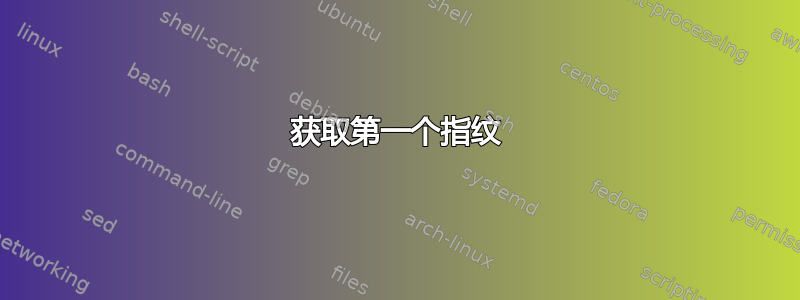
我对 RSA 指纹的理解是,它基本上是一个密钥的哈希值。
我对转发端口的理解是以下部分man ssh:
-R [bind_address:]port:host:hostport
Specifies that the given port on the remote (server) host is to
be forwarded to the given host and port on the local side. This
works by allocating a socket to listen to port on the remote
side, and whenever a connection is made to this port, the connec‐
tion is forwarded over the secure channel, and a connection is
made to host port hostport from the local machine.
当使用 ssh 连接到转发端口时,RSA 密钥指纹的哈希值是什么? 在多台机器上使用相同的 RSA 身份验证密钥将描述我为什么要问。
或者举个例子,下面的两个指纹到底是什么?
- RSA 密钥指纹为 94:21:d2:fc:70:2d:8d:bb:71:30:0f:4d:52:49:01:43。
- RSA 密钥指纹为 b2:5b:19:25:91:50:3c:45:73:c7:7e:4f:da:c3:f6:f3。
获取第一个指纹
机器1
sshtunnel@pi_one:~ $ ssh -R 2222:localhost:22 [email protected]
普通机
[sshtunnel@devserver ~]$ ssh -p 2222 sshtunnel@localhost
The authenticity of host '[localhost]:2222 ([::1]:2222)' can't be established.
RSA key fingerprint is 94:21:d2:fc:70:2d:8d:bb:71:30:0f:4d:52:49:01:43.
Are you sure you want to continue connecting (yes/no)? no
Host key verification failed.
获取第二个指纹
机器2
sshtunnel@pi_two:~ $ ssh -R 2222:localhost:22 [email protected]
普通机
[sshtunnel@devserver ~]$ ssh -p 2222 sshtunnel@localhost
The authenticity of host '[localhost]:2222 ([::1]:2222)' can't be established.
RSA key fingerprint is b2:5b:19:25:91:50:3c:45:73:c7:7e:4f:da:c3:f6:f3.
Are you sure you want to continue connecting (yes/no)? no
Host key verification failed.
[sshtunnel@devserver ~]$
答案1
主机的公钥位于/etc/ssh/ssh_host_*_key.pub:
$ ssh localhost
The authenticity of host 'localhost (::1)' can't be established.
ECDSA key fingerprint is 60:6e:7a:10:85:a4:14:f1:37:44:88:17:29:67:b1:e1.
Are you sure you want to continue connecting (yes/no)? ^C
$ ssh-keygen -l -f /etc/ssh/ssh_host_ecdsa_key
256 60:6e:7a:10:85:a4:14:f1:37:44:88:17:29:67:b1:e1 /etc/ssh/ssh_host_ecdsa_key.pub (ECDSA)
ssh-keygen(请注意,如果您要求私钥的指纹(不带扩展名),这并不重要.pub,它会自动读取相应的公钥。)
在您的情况下,它是提到的 RSA 密钥,因此/etc/ssh/ssh_host_rsa_key.pub,通过端口转发,它是ssh最终连接到的主机。
对于较新版本的ssh-keygen,默认输出是密钥的 base64 编码的 SHA256 哈希值。添加该-E md5选项会给出十六进制编码的 MD5 哈希值(但请注意,现在有一个指示哈希类型的前缀):
$ ssh-keygen -l -f /etc/ssh/ssh_host_ecdsa_key.pub
256 SHA256:4+dfNAIjGq72HL9UeNEpne8J54yj/4wFpi+/4Bv7dhQ root@... (ECDSA)
$ ssh-keygen -Emd5 -l -f /etc/ssh/ssh_host_ecdsa_key.pub
256 MD5:3c:18:e7:9c:ee:e8:6a:38:7d:74:ef:2f:a5:51:ee:1a root@... (ECDSA)


