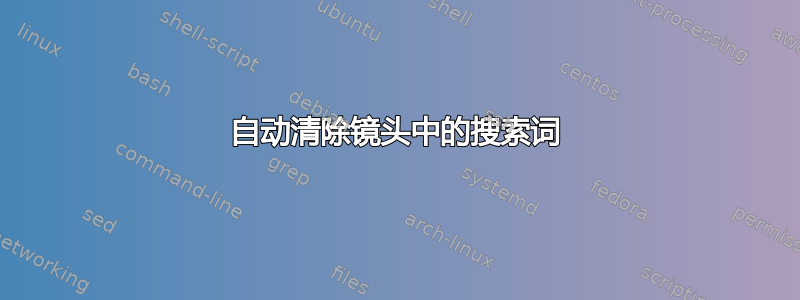
必须有一个设置或一个 shell 脚本可以在每次关闭镜头时清除镜头中的条款。
该行为将是:
- 打开镜头并输入一个术语。
- 使用超级键重新打开镜头。
- 看不到任何搜索词预先填充镜头。
目标不仅仅是清除术语,而是如何让系统自动为我完成这一操作。我不喜欢每次都要手动清除最后使用的术语,尤其是当它没有用的时候。这会导致一个问题,如果该术语仅返回文件,那么所有后续术语也仅返回文件(我使用的是 recoll-scope)。我必须按“esc”将其完全清除,然后才能搜索应用程序。
答案1
禁用HUD历史记录存储:
gsettings set com.canonical.indicator.appmenu.hud store-usage-data false
禁用所有范围,仅将启动器用作应用程序抽屉:
gsettings set com.canonical.Unity.Dash scopes "['home.scope', 'applications.scope', 'files.scope']"
gsettings set com.canonical.Unity.Lenses always-search "['applications.scope', 'files.scope']"
gsettings set com.canonical.Unity.Lenses home-lens-default-view "['applications.scope', 'files.scope']"
gsettings set com.canonical.Unity.Lenses home-lens-priority "['applications.scope', 'files.scope']"
gsettings set com.canonical.Unity.Lenses remote-content-search none
通过这里(还有更多提示)
答案2
您是否尝试过在终端输入以下内容:
mount (lense) /
而且您可以随时卸下镜头,这样可能会工作正常。


