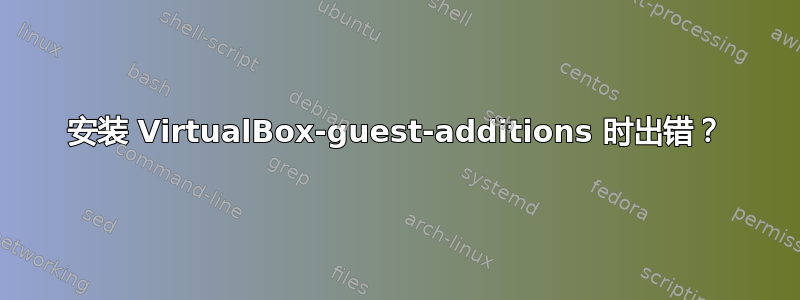
Windows 7 作为主机,Ubuntu 12.04 服务器作为客户机(Virtual Box)
安装 VirtualBox-guest-additions 时出现此错误
The gcc utility was not found.If the following module compilation fails then this could
be the reason & you should try installing it. Building the main guest additions module..fail !!
(Look at /var/log/vboxadd-install.log to find what went wrong)
could not find the X.org or XFree86 Window System, skipping !!
我读了 /var/log/vboxadd-install.log 文件并发现了这一点,我又一次无法理解
/opt/VBoxGuestAdditions-4.3.20/src/vboxguest-4.3.20/build_in_tmp: 62: /opt/VBox$t/VBox
GuestAdditions-4.3.20/src/vboxguest-4.3.20/build_in_tmp: make: not found
Creating user for the guest additions.`Creating udev rule for the guest additions kernel module.`
这是什么意思?请大家帮帮我。谢谢
答案1
除非你真的需要 4.3.20 才有的功能,否则我建议使用 Ubuntu 的来宾添加功能存储库:
sudo apt-get install virtualbox-guest-dkms virtualbox-guest-utils
重新启动虚拟机以应用更改。
答案2
您需要安装 gcc。
sudo apt-get install gcc
将帮助您入门。


