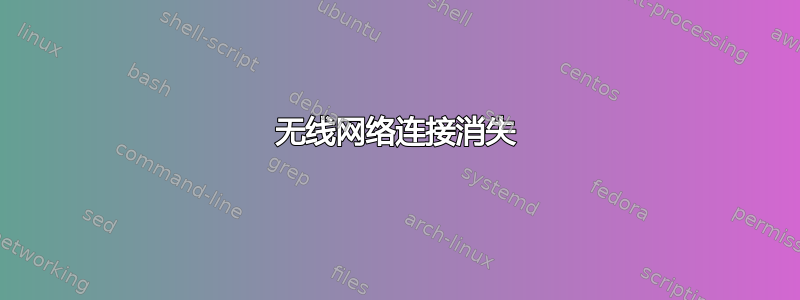
我的笔记本电脑(Lenovo Z50-70)上的 Ubuntu 14.04 遇到了 wifi 连接问题。我的笔记本电脑可以连接到 wifi,并且工作正常,有时会持续很长时间,但经常会断开连接,但这只是因为 wifi 图标显示一切正常。ping 在约 15 秒后显示“未知主机 google.pl”。我在许多 wifi 网络上都遇到过这个问题,而其他(非 Linux)计算机没有遇到过这种情况。我有第二台装有 Ubuntu 的计算机,它工作正常,但计算机有有线连接。
当我尝试在出现该问题后手动重新连接时,系统无法再次连接网络。
解决此问题的唯一方法是重新启动系统以及重新启动路由器和调制解调器(不太确定第二种方法)。
我发现使用大量使用互联网的应用程序(例如从 Steam 下载游戏、从 Spotify 下载歌曲、播放 YouTube)会使问题更容易发生。
我一点也不确定,但我认为在安装 nVidia 驱动程序之前,它工作得更好。不过我认为这只是巧合,因为互联网有时会长时间正常工作(下载约 1Gb),有时则完全不工作(下载约 10Mb)。
当我直接从调制解调器使用有线连接时,一切都运行良好。
也许与网卡驱动程序有关?
编辑:网卡信息:
lshw -c net WARNING: you should run this program as super-user. *-network
description: Ethernet interface product: RTL8111/8168/8411 PCI Express Gigabit Ethernet Controller vendor: Realtek Semiconductor Co., Ltd. physical id: 0 bus info: pci@0000:01:00.0 logical name: eth0 version: 10 serial: 28:d2:44:9c:3d:6f size: 10Mbit/s capacity: 1Gbit/s width: 64 bits clock: 33MHz capabilities: bus_master cap_list ethernet physical tp mii 10bt 10bt-fd 100bt 100bt-fd 1000bt 1000bt-fd autonegotiation configuration: autonegotiation=on broadcast=yes driver=r8169 driverversion=2.3LK-NAPI duplex=half firmware=rtl8168g-3_0.0.1 04/23/13 latency=0 link=no multicast=yes port=MII speed=10Mbit/s resources: irq:61 ioport:5000(size=256) memory:c3504000-c3504fff memory:c3500000-c3503fff *-network description: Wireless interface product: RTL8723BE PCIe Wireless Network Adapter vendor: Realtek Semiconductor Co., Ltd. physical id: 0 bus info: pci@0000:02:00.0 logical name: wlan0 version: 00 serial: 90:48:9a:1a:d5:ad width: 64 bits clock: 33MHz capabilities: bus_master cap_list ethernet physical wireless configuration: broadcast=yes driver=rtl8723be driverversion=3.13.0-43-generic firmware=N/A ip=192.168.2.3 latency=0 link=yes multicast=yes wireless=IEEE 802.11bgn resources: irq:19 ioport:4000(size=256) memory:c3400000-c3403fff WARNING: output may be incomplete or inaccurate, you should run this program as super-user.


