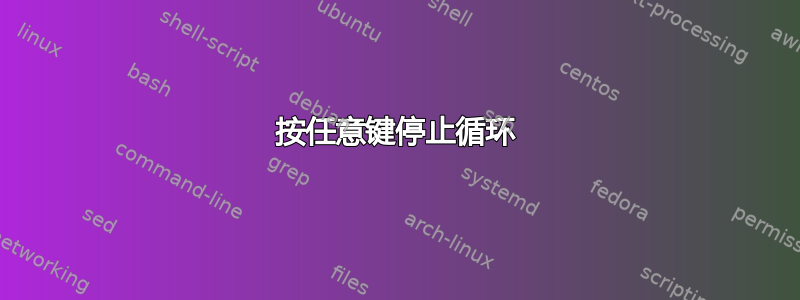
下面的事情该怎么办呢?
- 我有一个循环脚本。
- 我想当我按下一个键时停止它,否则它会在 5 秒后继续。
答案1
需要记住的是,shell 或通常在终端中运行的任何应用程序不会与键盘和屏幕交互。
它们从标准输入中获取输入作为字节流。当该标准输入来自常规文件时,字节就来自那里,当它是管道时,数据通常是由另一个进程发送的,当它是可以到达连接到计算机的物理设备的某个设备文件时。例如,当它是 tty 字符设备时,它是通常由终端通过某些串行线路发送的数据。终端是某种形式的设备,它将键盘事件转换为字节序列。
这就是终端应用程序的全部功能所在。输入机制已为它们抽象出来,因此它们可以在脚本中交互或自动使用。
在这里,如果你要发出这种提示,并期待钥匙在新闻发布会上,您可能希望您的应用程序(您的脚本)只是一个交互式应用程序。要么期望 stdin 成为终端,要么从终端获取输入,而不管 stdin 在哪个上打开。
现在,如上所示,所有应用程序看到的都是字节流,这就是终端(或终端仿真器)和 tty 设备线路规则的作用,将按下的按键转换为字节序列。举几个例子:
- 当您按下该a键时,ASCII 终端发送一个 0x61 字节,
- 当您按下该£键时,UTF-8 终端会发送两个字节 0xc2 和 0xa3。
- 当您按下该Enter键时,ASCII 终端会发送一个 0x0d 字节,在基于 ASCII 的系统(如 Linux)上,tty 线路规则通常将其转换为 0x0a
- 当您Ctrl单独按下时,终端不会发送任何内容,但如果您用 按下它C,终端会发送一个 0x03 字节,tty 线路纪律拦截该字节以向前台任务发送 SIGINT 信号
- 当您按 时Left,终端通常会发送一系列字节(因终端而异,应用程序可以查询 terminfo 数据库来翻译它),其中第一个字节是 0x1b。例如,根据其所处的模式
xterm,在基于 ASCII 的系统上,将发送 0x1b 0x4f 0x44 或 0x1b 0x5b 0x44(<ESC>[A或<ESC>OA)。
所以在这里,我要问的问题是:
- 如果 stdin 不是终端,您是否仍要提示用户
- 如果 1 的答案是肯定的,那么您想在终端上提示用户,还是通过 stdin/stdout 提示用户?
- 如果 1 的答案是否定的,您是否仍要在每次迭代之间等待 5 秒?
- 如果2的答案是通过终端,如果脚本无法检测到控制终端或回退到非终端模式,它是否应该中止?
- 您是否只想考虑发出提示后按下的按键。 IOW,如果用户在发出提示之前不小心键入了某个键。
- 您愿意花多长时间来确保只读取单次按键发出的字节?
在这里,我假设您希望您的脚本仅成为终端交互式应用程序,并且仅通过控制终端进行交互,而仅保留 stdin/stdout 。
#! /bin/sh -
# ":" being a special builtin, POSIX requires it to exit if a
# redirection fails, which makes this a way to easily check if a
# controlling terminal is present and readable:
:</dev/tty
# if using bash however not in POSIX conformance mode, you'll need to
# change it to something like:
exec 3< /dev/tty 3<&- || exit
read_key_with_timeout() (
timeout=$1 prompt=$2
saved_tty_settings=$(stty -g) || exit
# if we're killed, restore the tty settings, the convoluted part about
# killing the subshell process is to work around a problem in shells
# like bash that ignore a SIGINT if the current command being run handles
# it.
for sig in INT TERM QUIT; do
trap '
stty "$saved_tty_settings"
trap - '"$sig"'
pid=$(exec sh -c '\''echo "$PPID"'\'')
kill -s '"$sig"' "$pid"
# fall back if kill failed above
exit 2' "$sig"
done
# drain the tty's buffer
stty -icanon min 0 time 0; cat > /dev/null
printf '%s\n' "$prompt"
# use the tty line discipline features to say the next read()
# should wait at most the given number of deciseconds (limited to 255)
stty time "$((timeout * 10))" -echo
# do one read and count the bytes returned
count=$(dd 2> /dev/null count=1 | wc -c)
# If the user pressed a key like the £ or Home ones described above
# it's likely all the corresponding bytes will have been read by dd
# above, but not guaranteed, so we may want to drain the tty buffer
# again to make sure we don't leave part of the sequence sent by a
# key press to be read by the next thing that reads from the tty device
# thereafter. Here allowing the terminal to send bytes as slow as 10
# per second. Doing so however, we may end up reading the bytes sent
# upon subsequent key presses though.
stty time 1; cat > /dev/null
stty "$saved_tty_settings"
# return whether at least one byte was read:
[ "$(($count))" -gt 0 ]
) <> /dev/tty >&0 2>&0
until
echo "Hello World"
sleep 1
echo "Done greeting the world"
read_key_with_timeout 5 "Press any key to stop"
do
continue
done
答案2
while true; do
echo 'Looping, press Ctrl+C to exit'
sleep 5
done
没有必要让它变得更复杂。
要求如下bash:
while true; do
echo 'Press any key to exit, or wait 5 seconds'
if read -r -N 1 -t 5; then
break
fi
done
如果read失败(由于超时),循环将继续。


