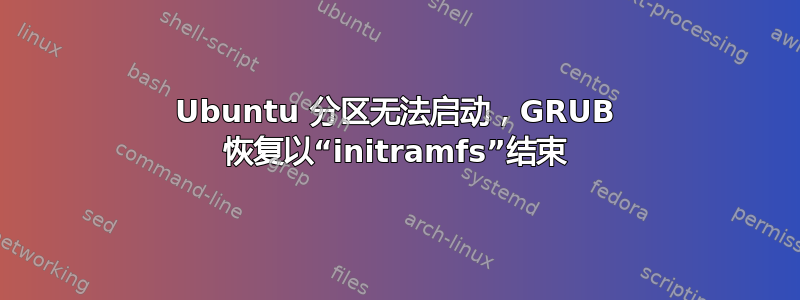
我已经对驱动器进行了分区。当选择启动 ubuntu 时,它无法启动,而是停留在空白的紫色屏幕上。这个网站似乎可以解决我的问题
http://bernaerts.dyndns.org/linux/74-ubuntu/232-ubuntu-boot-failure-initramfs
但我想确保强制执行 fsck 不会弄乱任何东西。我检查了我的硬盘,它显示它有 16 个坏扇区。执行 fsck 会对此有所帮助吗?(即在驱动器没有弄乱的地方写入?)。有什么想法吗?谢谢!
当访问 GRUB 并以恢复模式启动它时,它以此结束(我将其转录,我可能犯了一些错误)
mount: mounting /dev/loopO on /root failed: Invalid argument
Begin: Running /scripts/init-bottom ... mount: mounting /dev on /root/dev f: no such file or directory
done.
mount: mounting /sys on /root sys failed: no such file or directory
mount: mounting /proc on /root/proc failed: No such file or directory
Target filesystem doesn't have requested /sbin/init
No init found. Try passing init= bootarg.
BusyBox v1.10.5 (Ubuntu 1:1.18.5-1ubuntu4) built-in shell (ash)
Enter 'help' for a list of built in commands
(initramfs) _
ubuntu@ubuntu:~$ sudo parted —list
Model: ATA TOSHIBA MK3259GS (scsi)
Disk /dev/sda: 320GB
Sector size (logical/physical): 512B/4096B
Partition Table: msdos
Number Start End Size Type File system Flags
1 1049kB 26.8GB 26.8GB primary fat32 hidden, lba
2 26.8GB 155GB 128GB primary ntfs boot
3 155GB 320GB 165GB primary ntfs
Warning: Unable to open /dev/sr0 read-write (Read-only file system). /dev/sr0
has been opened read-only.
Error: Can’t have a partition outside the disk!
ubuntu@ubuntu:~$ sudo fsck /dev/sda3
fsck from util-linux 2.20.1
fsck: fsck.ntfs: not found
fsck: error 2 while executing fsck.ntfs for /dev/sda3
答案1
在非原生文件系统上运行 Ubuntu 是个非常糟糕的主意。它会运行一段时间,然后给你带来问题(这就是现在正在发生的事情)。
所以:
- 启动 Windows 并运行当前出现故障的分区的驱动器号
CHKDSK X: /F /R在哪里。X: - 备份此分区的所有文件
- 读如何有效地对单个 Windows-Ubuntu 双启动磁盘进行分区避免将来出现问题并采取这个答案你应该怎么做。
- 使用您的新知识重新安装 Ubuntu...
尤其是:不要在你的问题中使用链接,因为它是一个使用ext3和的解决方案ext4。(这也是我从现在开始试图让你使用的)


