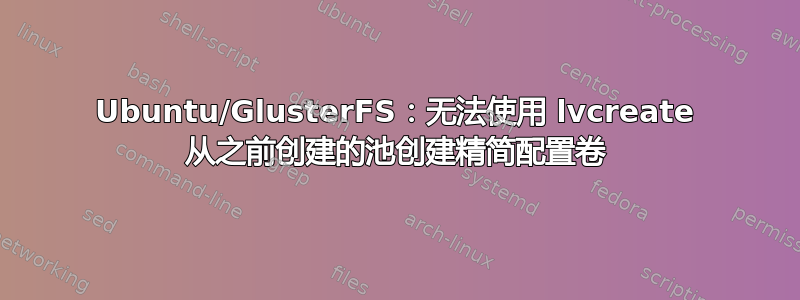
我正在测试 glusterfs,并且正在关注本指南有关创建设置卷。我在尝试创建精简配置卷时遇到错误。这是本节
使用 lvcreate 命令从先前创建的池创建精简配置卷:
例如:
lvcreate -V 1G -T gfs_vg/gfs_pool -n gfs_lv建议在精简池中只创建一个 LV。
这是我遇到的错误:
/usr/sbin/thin_check: execvp failed: No such file or directory
Check of pool gfs_vg/gfs_pool failed (status:2). Manual repair required!
Aborting. Failed to locally activate thin pool gfs_vg/gfs_pool.
谷歌搜索了这个问题。我尝试通过 修复它lvconvert,但似乎不起作用
root@DSI:/home/main# lvconvert --repair gfs_vg/gfs_pool
/usr/sbin/thin_repair: execvp failed: No such file or directory
Repair of thin metadata volume of thin pool gfs_vg/gfs_pool failed (status:2). Manual repair required!
有谁知道有什么问题吗?
答案1
这两个错误都是由于缺少二进制文件造成的。您缺少/usr/sbin/thin_check和/usr/sbin/thin_repair,它们是软件包附带的工具thin-provisioning-tools。以下应该修复它:
apt-get -y install thin-provisioning-tools


