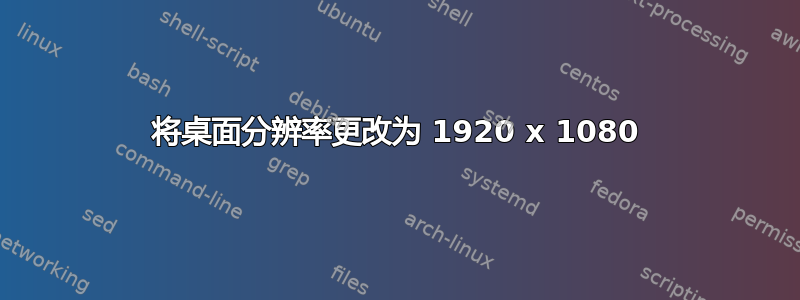
我正在使用 GTX 650
已经安装 NVIDIA 驱动程序版本 346.47
最大分辨率仅1360x768
我已经尝试过自动,但没有帮助
在 win 8.1 中最大可以到 1920x1080
如何将分辨率更改为 1920 x 1080?
Screen 0: minimum 8 x 8, current 1360 x 768, maximum 16384 x 16384
DVI-I-0 connected primary 1360x768+0+0 (normal left inverted right x axis y axis) 0mm x 0mm
1024x768 60.0 +
1360x768 60.0* 59.8
1152x864 60.0
800x600 72.2 60.3 56.2
680x384 60.0 59.8
640x480 59.9
512x384 60.0
400x300 72.2
320x240 60.1
DVI-I-1 disconnected (normal left inverted right x axis y axis)
HDMI-0 disconnected (normal left inverted right x axis y axis)
DVI-D-0 disconnected (normal left inverted right x axis y axis)
01:00.0 VGA compatible controller [0300]: NVIDIA Corporation GK107 [GeForce GTX 650] [10de:0fc6] (rev a1)
Subsystem: ZOTAC International (MCO) Ltd. Device [19da:1288]
Kernel driver in use: nvidia
nvidia-xconfig --query-gpu-info
Number of GPUs: 1
GPU #0:
Name : GeForce GTX 650
UUID : GPU-53e44d51-d68e-40ec-916c-94b15d2bd2d0
PCI BusID : PCI:1:0:0
Number of Display Devices: 1
Display Device 0 (CRT-0):
No EDID information available.
这是我安装驱动程序的方式
$ sudo add-apt-repository ppa:xorg-edgers/ppa -y
$ sudo apt-get update
sudo apt-get install nvidia-346
reboot
答案1
电视作为显示器是一个糟糕的选择,因为大多数电视在硬件上没有提供正确的分辨率频率。
在 Windows 上,这个问题可以通过将分辨率硬编码到驱动程序中来解决,但在 Ubuntu 上,你需要自行手动修复或者更新电视的固件......(当固件无法修复时抱怨并等待......)


