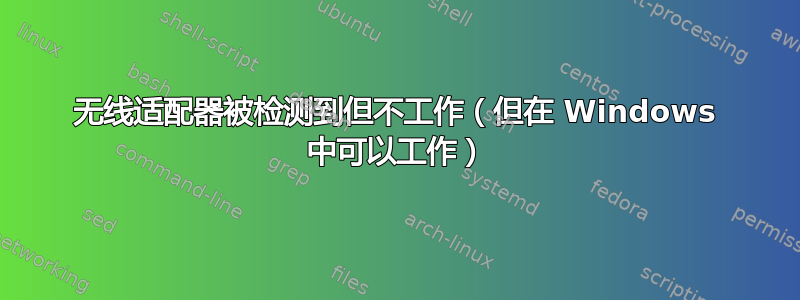
我是 Linux 新手,拥有最新的 Ubuntu (14) 版本(已更新)。我无法让它检测到我的 USB Netgear 无线适配器(即我无法检测无线网络)。
在运行 Windows 时,适配器工作正常,所以我知道这不是硬件问题。此外,在 shell 中,我能够将适配器检测为 USB 设备,但不能检测为网络设备。
这是我所能得到的,确实需要一些帮助。我只需要设备的固件吗?当我运行 lsusb 时,它列出如下:
总线 002 设备 006:ID 0846:9020 NetGear, Inc. WNA3100(v1) Wireless-N 300 [Broadcom BCM43231]
我认为 Broadcom BCM43231 是芯片信息。
非常感谢你花时间陪伴
答案1
你好,那怎么样?
- Broadcom-USB-sticks 仅适用于 ndiswrapper 和相应的 Windows 驱动程序
sudo apt-get 安装 ndisgtk ndiswrapper-dkms dkms linux-headers-generic build-essential
下载驱动程序media.cdn.ubuntu-de.org/forum/attachments/06/41/2612284-Broadcom_bcm43xx_USB_32_64bit_v2.tar.gz
安装驱动程序
sudo ndiswrapper -i ~/Downloads/Broadcom_bcm43xx_USB_32_64bit_v2/bcmn43xx64.inf
- 加载驱动程序
sudo modprobe -v ndiswrapper sudo ndiswrapper -ma dmesg | grep ndis lsmod iwconfig ndiswrapper -l # 这是一个小的 L


