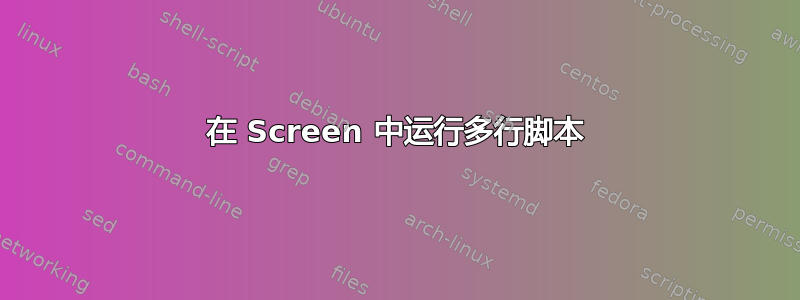
我想在屏幕上运行这个脚本:
#!/bin/bash
while true
do
java -server -Xms2G -Xmx2G -jar craftbukkit.jar
echo "If you want to completely stop the server process now, press Ctrl+C before the time is up!"
echo "Rebooting in:"
for i in 5 4 3 2 1
do
echo "$i..."
sleep 1
done
echo "Rebooting now!"
done
我该怎么做呢?
(脚本适用于 Minecraft 服务器。这是来源:https://raw.githubusercontent.com/Zachoz/CrashPrevention/master/start.sh)
答案1
好的,我明白了。我创建了 2 个脚本,第一个在屏幕上运行脚本:
#!/bin/bash
screen -S server $HOME/rubix/start.sh
接下来是第一次运行,您可以在上面看到。


