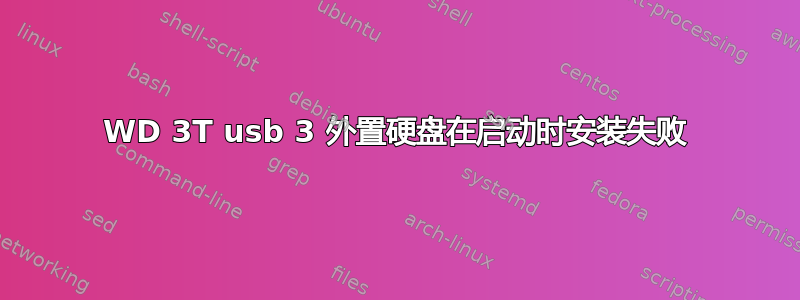
新买了一个 WD My Book 3T USB3 外置硬盘。连接到我的笔记本电脑(双启动 Windows 7 和 ubuntu 14.04),重新分区、重新格式化、ntfs、ext4 等。到目前为止一切顺利。
连接到我的(旧)服务器(运行 ubuntu 12.04),工作正常。使用 gparted 重新分区为 3 个 ext4 分区,重新启动,服务器无法识别此驱动器,也无法连接另一个 USB HDD(也是 WD,但 1T,USB2)。尝试了几次,模式是,只有在服务器完全启动后连接 HDD,服务器才能识别新 HDD。如果在启动和重新启动之前连接 HDD,则会出现问题。这是 dmesg 输出的结束部分:
[ 65.245823] usb 2-2: device descriptor read/all, error -110
[ 65.356089] usb 2-2: new full-speed USB device number 5 using uhci_hcd
[ 66.889045] init: plymouth-upstart-bridge main process ended, respawning
[ 66.957300] init: plymouth-upstart-bridge main process ended, respawning
[ 68.097979] init: plymouth-stop pre-start process (1973) terminated with status 1
[ 70.377611] usb 2-2: device descriptor read/8, error -110
[ 74.895253] usblp 2-1:1.0: usblp0: USB Bidirectional printer dev 2 if 0 alt 1 proto 2 vid 0x03F0 pid 0x1817
[ 74.898210] usbcore: registered new interface driver usblp
[ 75.497686] usb 2-2: device descriptor read/8, error -110
[ 75.712088] usb 2-2: new full-speed USB device number 6 using uhci_hcd
[ 80.734051] usb 2-2: device descriptor read/8, error -110
[ 80.967209] type=1400 audit(1427240917.079:66): apparmor="STATUS" operation="profile_replace" profile="unconfined" name="/usr/lib/cups/backend/cups-pdf" pid=2438 comm="apparmor_parser"
[ 80.967231] type=1400 audit(1427240917.079:67): apparmor="STATUS" operation="profile_replace" profile="unconfined" name="/usr/sbin/cupsd" pid=2438 comm="apparmor_parser"
[ 80.976951] type=1400 audit(1427240917.091:68): apparmor="STATUS" operation="profile_replace" profile="unconfined" name="/usr/sbin/cupsd" pid=2438 comm="apparmor_parser"
[ 85.853376] usb 2-2: device descriptor read/8, error -110
[ 85.956179] hub 2-0:1.0: unable to enumerate USB device on port 2
最引人注目的错误是设备描述符 read/8,错误 -110。但我通过谷歌搜索找不到任何东西。无论如何,我可以让服务器使用硬盘启动吗?
答案1
您可以尝试以下操作:
在 /etc/modprobe.d/ 中创建一个新文件,如 quirks.conf,内容如下:
options usb-storage quirks=<VID>:<PID>:u
格式为quirks=<VID>:<PID>:u
<VID>VendorId 在哪里
并且<PID>是您的古怪 USB 设备的 ProductId,可以通过 找到lsusb。
‘u’标志禁用该设备的 uas。


