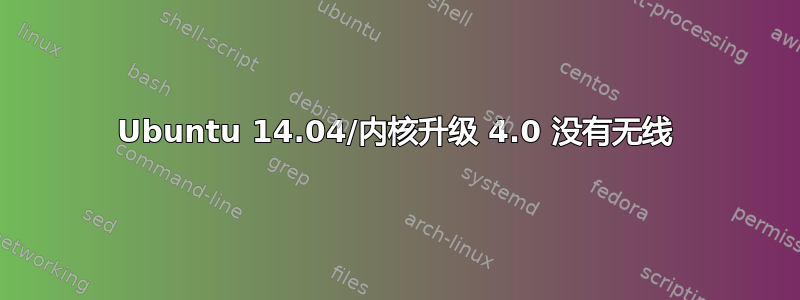
升级到内核 4.0 后,除了降级,还有谁知道修复 TP-Link Tl821N 无线连接的任何解决方案吗?没有关于无线适配器的信息。
kde 中的网络图标出现红色叉号,连接菜单上未显示 wifi 连接,无法连接到互联网。
lsusb:
Bus 009 Device 001: ID 1d6b:0001 Linux Foundation 1.1 root hub
Bus 004 Device 001: ID 1d6b:0002 Linux Foundation 2.0 root hub
Bus 008 Device 001: ID 1d6b:0001 Linux Foundation 1.1 root hub
Bus 007 Device 001: ID 1d6b:0001 Linux Foundation 1.1 root hub
Bus 003 Device 004: ID 0bda:8178 Realtek Semiconductor Corp. RTL8192CU 802.11n WLAN Adapter
Bus 003 Device 001: ID 1d6b:0002 Linux Foundation 2.0 root hub
Bus 006 Device 001: ID 1d6b:0001 Linux Foundation 1.1 root hub
Bus 005 Device 003: ID 09da:9090 A4 Tech Co., Ltd XL-750BK Laser Mouse
Bus 005 Device 002: ID 045e:0750 Microsoft Corp. Wired Keyboard 600
Bus 005 Device 001: ID 1d6b:0001 Linux Foundation 1.1 root hub
Bus 002 Device 001: ID 1d6b:0003 Linux Foundation 3.0 root hub
Bus 001 Device 001: ID 1d6b:0002 Linux Foundation 2.0 root hub
*-network
description: Ethernet interface
product: RTL8111/8168/8411 PCI Express Gigabit Ethernet Controller
vendor: Realtek Semiconductor Co., Ltd.
physical id: 0
bus info: pci@0000:02:00.0
logical name: eth0
version: 06
serial: 50:46:5d:09:ae:42
size: 10Mbit/s
capacity: 1Gbit/s
width: 64 bits
clock: 33MHz
capabilities: pm msi pciexpress msix vpd bus_master cap_list ethernet physical tp mii 10bt 10bt-fd 100bt 100bt-fd 1000bt 1000bt-fd autonegotiation
configuration: autonegotiation=on broadcast=yes driver=r8169 driverversion=2.3LK-NAPI duplex=half firmware=rtl8168e-3_0.0.4 03/27/12 latency=0 link=no multicast=yes port=MII speed=10Mbit/s
resources: irq:34 ioport:e800(size=256) memory:fdfff000-fdffffff memory:fdff8000-fdffbfff
Wifi 诊断脚本的结果:Wifi 诊断
同时,尝试看看下面的方法是否有效https://github.com/OpenELEC/OpenELEC.tv/blob/master/packages/linux-drivers/RTL8192CU/patches/RTL8192CU-kernel-4.0.patch
答案1
答案很明确:所有 4.x 内核线路都有问题。那就是解决方案,重新安装 3.19x 内核线路即可恢复 WIFI,因为目前该问题没有官方解决方案: https://bugs.launchpad.net/ubuntu/+source/bcmwl/+bug/1424676 此线程中可能存在一个可选的解决方案: 如何编译bcmwl-ubuntu?
答案2
找到并安装网络驱动程序,更新的内核未提供正确的驱动程序


