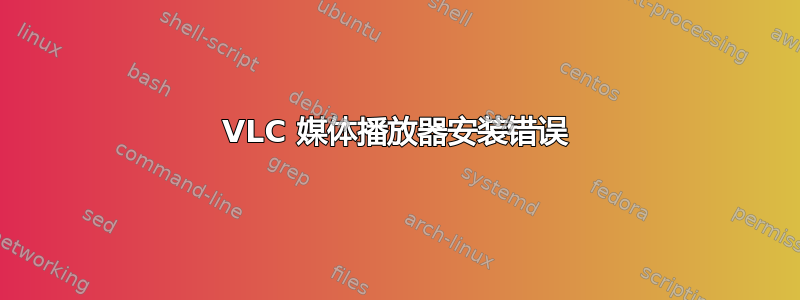
我是 Ubuntu 的新手,我使用的是 14.04 版本,当我进入软件中心安装 VLC 媒体播放器时,出现错误:“无法解决软件包依赖关系”,以下软件包有未满足的依赖关系:
vlc: Depends: vlc-nox (= 2.1.6-0ubuntu14.04.1) but 2.1.6-0ubuntu14.04.1 is to be installed
Depends: libc6 (>= 2.15) but 2.19-0ubuntu6.6 is to be installed
Depends: libfreetype6 (>= 2.2.1) but 2.5.2-1ubuntu2.4 is to be installed
Depends: libgcc1 (>= 1:4.1.1) but 1:4.9-20140406-0ubuntu1 is to be installed
Depends: libqtcore4 (>= 4:4.8.0) but 4:4.8.5+git192-g085f851+dfsg-2ubuntu4 is to be installed
Depends: libqtgui4 (>= 4:4.8.0) but 4:4.8.5+git192-g085f851+dfsg-2ubuntu4 is to be installed
Depends: libsdl-image1.2 (>= 1.2.10) but it is not going to be installed
Depends: libsdl1.2debian (>= 1.2.11) but it is not going to be installed
Depends: libstdc++6 (>= 4.6) but 4.8.2-19ubuntu1 is to be installed
Depends: libtar0 but it is not going to be installed
Depends: libva-x11-1 (> 1.3.0~) but it is not going to be installed
Depends: libva1 (> 1.3.0~) but it is not going to be installed
Depends: libxcb-composite0 but it is not going to be installed
Depends: libxcb-xv0 (>= 1.2) but it is not going to be installed
Depends: zlib1g (>= 1:1.2.3.3) but 1:1.2.8.dfsg-1ubuntu1 is to be installed
我试过了sudo apt-get update但仍然有同样的错误
答案1
尝试打开终端窗口并运行以下命令:
sudo apt-get remove --purge vlc
sudo apt-get install vlc
答案2
嘿朋友,尝试以下命令
sudo apt-get install -f
它将消除依赖问题,然后转到软件中心并在搜索框中输入 vlc,然后安装它。
如果你想通过命令行安装,那么只需输入
sudo apt-get install vlc* -y


