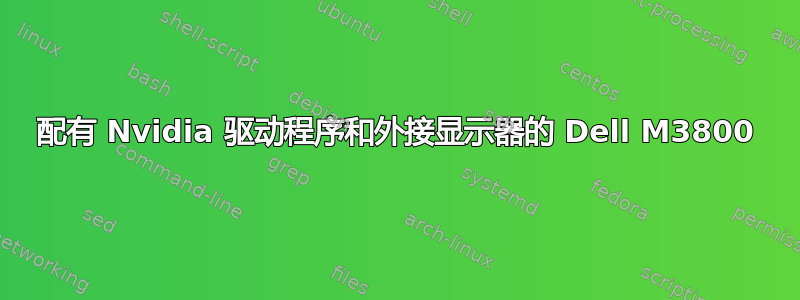
我的笔记本电脑 DELL Precision M3800 配备 NVIDIA Quadro K1100 和 Intel,但出现了问题。我需要在外接显示器上使用专有驱动程序 nvidia(我测试了 331 和 349)。
我的外接显示器(DELL)的分辨率为 1920*1200,我通过 DVI-miniDP 适配器连接,但我的系统在每次会话时都会显示此错误: 无法设置 CRTC 64 的配置。
设置:笔记本电脑分辨率:1920*1080 外部显示器:1920*1200
antodc@gandalf:~$ xrandr
Screen 0: minimum 8 x 8, current 3840 x 1200, maximum 16384 x 16384
eDP1 connected 1920x1080+0+0 346mm x 194mm
3840x2160 60.0 + 48.0
2048x1536 60.0
1920x1440 60.0
1856x1392 60.0
1792x1344 60.0
1920x1200 60.0
1920x1080 59.9*
1600x1200 60.0
1680x1050 60.0 59.9
1600x1024 60.2
1400x1050 60.0
1280x1024 60.0
1440x900 59.9
1280x960 60.0
1360x768 59.8 60.0
1152x864 60.0
1024x768 60.0
800x600 60.3 56.2
640x480 59.9
VGA1 disconnected
HDMI1 disconnected
DP1 disconnected
HDMI2 connected 1920x1200+1920+0 518mm x 324mm
1920x1200 60.0*+
1600x1200 60.0
1680x1050 59.9
1280x1024 60.0
1280x960 60.0
1024x768 60.0
800x600 60.3
640x480 60.0
720x400 70.1
VIRTUAL1 disconnected
Section "ServerLayout"
Identifier "layout"
Screen 0 "nvidia"
Inactive "intel"
EndSection
Section "Device"
Identifier "intel"
Driver "intel"
BusID "PCI:0@0:2:0"
Option "AccelMethod" "SNA"
EndSection
Section "Screen"
Identifier "intel"
Device "intel"
EndSection
Section "Device"
Identifier "nvidia"
Driver "nvidia"
BusID "PCI:2@0:0:0"
Option "ConstrainCursor" "off"
EndSection
Section "Screen"
Identifier "nvidia"
Device "nvidia"
Option "AllowEmptyInitialConfiguration" "on"
Option "IgnoreDisplayDevices" "CRT"
EndSection
我尝试了各种方法,但还是无法让它们奏效。您有什么建议吗?
答案1
你可以尝试这个:
xrandr -s 1920x1200
xrandr --output HDMI2 --auto --left-of eDP1
第一个命令将主屏幕的分辨率设置为 1920x1200,第二个命令让外接显示器的分辨率与主屏幕相同。或者,您可以使用 --same-as 或 --right-of 选项
答案2
对我来说,这听起来就像是你的适配器坏了。
我使用这台笔记本电脑和一个外接 4k 屏幕,通过 HDMI 和显示端口连接。
它开箱即用。


