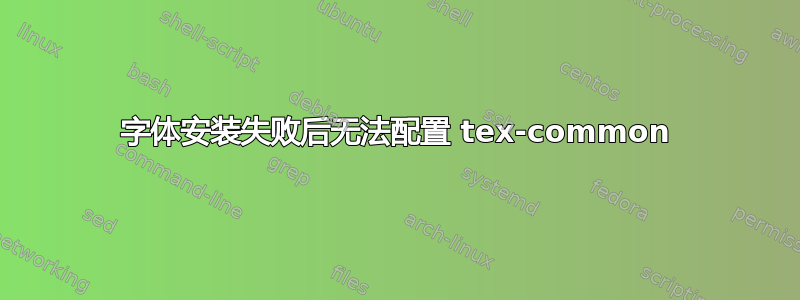
我尝试安装一些字体用于我大学的文体设计,但失败了。之后我完全删除了 texlive,并尝试重新安装它(使用 apt-get),但由于无法配置 tex-common,因此无法安装:
sudo dpkg --configure tex-common
Setting up tex-common (4.04) ...
Running mktexlsr. This may take some time... done.
Running updmap-sys. This may take some time...
updmap-sys failed. Output has been stored in
/tmp/updmap.tupKRznV
Please include this file if you report a bug.
Sometimes, not accepting conffile updates in /etc/texmf/updmap.d
causes updmap-sys to fail. Please check for files with extension
.dpkg-dist or .ucf-dist in this directory
dpkg: error processing package tex-common (--configure):
subprocess installed post-installation script returned error exit status 1
Errors were encountered while processing:
tex-common
我的系统上不存在目录 /etc/texmf/updmap.d。
提到的日志文件内容如下:
sudo more /tmp/updmap.tupKRznV
updmap: resetting $HOME value (was /home/XXX) to root's actual home (/root).
updmap is using the following updmap.cfg files (in precedence order):
/root/.texmf-config/web2c/updmap.cfg
/usr/share/texmf/web2c/updmap.cfg
/usr/share/texlive/texmf-dist/web2c/updmap.cfg
updmap is using the following updmap.cfg file for writing changes:
/etc/texmf/web2c/updmap.cfg
dvips output dir: "/var/lib/texmf/fonts/map/dvips/updmap"
pdftex output dir: "/var/lib/texmf/fonts/map/pdftex/updmap"
dvipdfmx output dir: "/var/lib/texmf/fonts/map/dvipdfmx/updmap"
ERROR: The following map file(s) couldn't be found:
dinbold.map (in /root/.texmf-config/web2c/updmap.cfg)
univers.map (in /root/.texmf-config/web2c/updmap.cfg)
Did you run mktexlsr?
You can disable non-existent map entries using the option
--syncwithtrees.
我尝试安装 dinbold 和 univers 字体。实际上我不再需要它们了,我放弃了它们。我只想全新安装 texlive。这些字体仍然在系统中,但我找不到在哪里。我该怎么办?
问候。
答案1
您安装本地字体时遵循的步骤可能有问题。 中有“本地用户”tex 相关文件/root,即 root 用户的主目录 --- 似乎您尝试以 root 身份执行用户本地字体安装,这是不行的。
现在,即使你使用类似的命令卸载了所有东西apt-get remove --purge,也请注意主目录中的文件永远不会被软件包系统触碰 --- 即使是那些/root。
中不应该有与 tex 相关的东西/root--- 你真的不应该以 root 身份运行 TeX &co。因此,请尝试删除那些东西( 下与 tex 相关的一切/root),然后重试。


