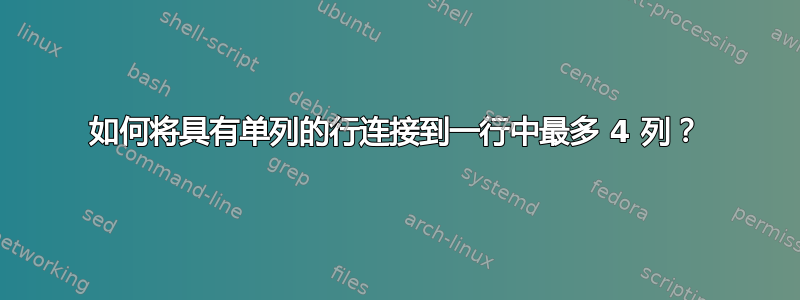
我有一个如下所示的文件:
1
4 5 6 7 19
20
22
24 26 27
29
30
31
32
34
40
50
56
58
100
234 235 270 500
1234 1235 1236 1237
2300
2303
2304
2307
2309
很明显,有些行有超过 1 列,而另一些行只有一列。我想将单列行连接在一起,以便每个组合行上最多有 4 列。所以输出应该是这样的:
1
4 5 6 7 19
20 22
24 26 27
29 30 31 32
34 40 50 56
58 100
234 235 270 500
1234 1235 1236 1237
2300 2303 2304 2307
2309
考虑到真实数据很大,关于如何做到这一点有什么建议吗?
答案1
有点惯用,但与 gnu awk 一起使用:
awk '{printf "%s",(NF==1?$0 FS:(c==0?"":RS) $0 RS)} \
{(NF==1?++c:c=0)} \
c==4{printf "\n";c=0} \
END{printf "\n"}' file
#Output
1
4 5 6 7 19
20 22
24 26 27
29 30 31 32
34 40 50 56
58 100
234 235 270 500
1234 1235 1236 1237
2300 2303 2304 2307
2309
解释:
awk 变量:
NF=字段数
FS=字段分隔符=默认空格
RS=记录分隔符=默认换行。
c=计数器
第 1 行: {printf "%s",(NF==1?$0 FS:(c==0?"":RS) $0 RS)}:嵌套三元 if 运算
#Single ternary if operation:
condition?true action:false action
#Nested if operations:
condition1?true action 1:(condition2:true action2:false action2) #nested ternary if operations
-------------------------[ ^ false action1 ^ ]
这可以用伪代码来解释,例如:
if NF==1 then print $0 and print FS
else (if c==0 then print "" else print RS) and print $0 and print RS again
2号线: {(NF==1?++c:c=0)}:另一个三元if运算,可以表示为:
If NF==1 (line has one field)
then increase counter c by one
else reset counter c.
第 3 行: c==4{printf "\n";c=0}经典的 awk 语法:condition{action}
If counter c==4 then print a new line and reset counter c
4号线: END{printf "\n"}' file:这只是在脚本末尾打印一个新行。
答案2
您可以使用以下方法sed来获得您想要的东西:
sed -e '
/./!b
/[^[:space:]]/!b
/[^[:space:]][[:blank:]]\{1,\}[^[:space:]]/b
:loop
$q;N
/\n.*\S[[:blank:]]\+\S/b
s/\n/ /;tdummy
:dummy
s/[[:space:]]\{1,\}/&/3;t
bloop
' yourfile
说明
- 跳过空、空白和 NF > 1 的行。
- 在模式空间包含单字段行的位置设置一个 do-while 循环。
- 我们抓取下一行并检查它是否 NF > 1,此时我们打印整个模式空间并返回读取下一行。
- 现在我们知道下一行也是单字段,因此我们继续剪切连接模式空间中这两个部分的换行符。
- 模式空间是否有 3 个空间块?如果是,那么我们打印整个模式空间并开始读取下一行。
- 否则,我们分支回到循环,该循环将依次读取下一行,但将其附加到现有的模式空间。
结果
1
4 5 6 7 19
20 22
24 26 27
29 30 31 32
34 40 50 56
58 100
234 235 270 500
1234 1235 1236 1237
2300 2303 2304 2307
2309
答案3
用法: ./join_rows.awk input.txt
检查 shebang #!/usr/bin/awk -f,因为awk您的系统上的位置可能有所不同。
#!/usr/bin/awk -f
BEGIN {
count = 1;
}
{
if (NF == 1) {
if (count > 1 && count <= 4) printf " ";
printf "%s", $1;
count++;
if (count > 4) {
printf "\n";
count = 1;
}
} else {
if (count > 1) printf "\n";
print;
count = 1;
}
}
END {
if(count > 1) printf "\n";
}
输出:
1
4 5 6 7 19
20 22
24 26 27
29 30 31 32
34 40 50 56
58 100
234 235 270 500
1234 1235 1236 1237
2300 2303 2304 2307
2309
答案4
扩展呆呆地方法:
重新排列列.awk脚本:
#!/bin/awk -f
function printRow(a, i, v)
{
for (i in a) {
printf "%s ", a[i]
}
print ""
delete a
}
NF <= 2{
for (i=1; i<=NF; i++) {
a[++c] = $i
if (length(a) == 4) {
c = 0
printRow(a)
}
}
}
NF > 2{
if (length(a) > 0) {
c = 0
printRow(a)
}
print $0
}
END{ print }
用法:
awk -f rearrange_columns.awk yourfile
输出:
1
4 5 6 7 19
20 22
24 26 27
29 30 31 32
34 40 50 56
58 100
234 235 270 500
1234 1235 1236 1237
2300 2303 2304 2307
2309


