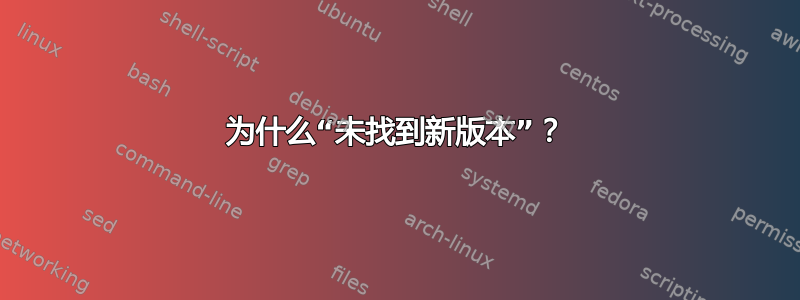
当我通过 SSH 登录到我的 VPS(OpenVZ)时,我看到:
Welcome to Ubuntu 15.04 (GNU/Linux 2.6.32-042stab106.4 x86_64)
* Documentation: https://help.ubuntu.com/
System information as (...)
New release '15.04' available.
Run 'do-release-upgrade' to upgrade to it.
#cat /etc/lsb-release (I want to check current version)
DISTRIB_ID=Ubuntu
DISTRIB_RELEASE=15.04
DISTRIB_CODENAME=vivid
DISTRIB_DESCRIPTION="Ubuntu 15.04"
#do-release-upgrade (I'm upgrading)
Checking for a new ubuntu release
No new release found
如果我使用的是 Ubuntu 15.04,为什么我会看到新版本‘15.04’已发布。?
为什么进行发布升级返回未找到新版本?
为什么我看见新版本已发布?
Ubuntu 的先前版本:14.10。
答案1
问题是/etc/update-motd.d/91-release-upgrade
哪个电话/usr/lib/ubuntu-release-upgrader/release-upgrade-motd
然后该文件检查/var/lib/ubuntu-release-upgrader/release-upgrade-available
如果存在则显示motd,如果不存在则调用/usr/lib/ubuntu-release-upgrader/check-new-release。
check-new-release给出了正确的结果,但由于某种原因文件未被删除。
如果删除该文件,它将不再显示motd并检查更新。
sudo rm /var/lib/ubuntu-release-upgrader/release-upgrade-available


