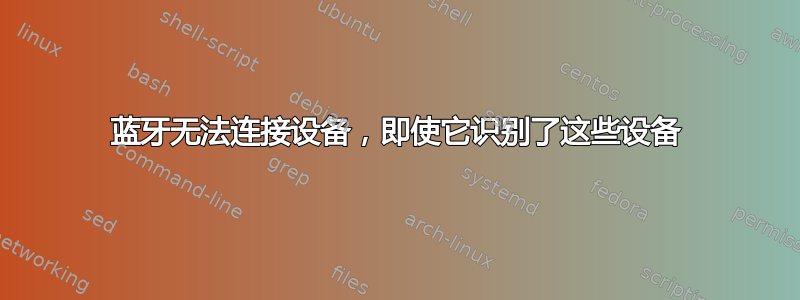
我在戴尔 xps 13 上运行 15.04,当我尝试添加设备时,蓝牙可以识别设备,但不允许我连接它们这是我的终端的结果。
~ $ uname -a; lspci -nnk | grep -iA2 net; lsusb; dmesg | grep -i bluetooth; dmesg | grep -i firmware; lsmod | grep bluetooth
Linux aaron-XPS-13 3.19.0-15-generic #15-Ubuntu SMP Thu Apr 16 23:32:37 UTC 2015 x86_64 x86_64 x86_64 GNU/Linux
02:00.0 Network controller [0280]: Broadcom Corporation BCM4352 802.11ac Wireless Network Adapter [14e4:43b1] (rev 03)
Subsystem: Dell Device [1028:0019]
Kernel driver in use: wl
Bus 003 Device 002: ID 8087:8001 Intel Corp.
Bus 003 Device 001: ID 1d6b:0002 Linux Foundation 2.0 root hub
Bus 002 Device 001: ID 1d6b:0003 Linux Foundation 3.0 root hub
Bus 001 Device 003: ID 0bda:5682 Realtek Semiconductor Corp.
Bus 001 Device 002: ID 0a5c:216f Broadcom Corp.
Bus 001 Device 001: ID 1d6b:0002 Linux Foundation 2.0 root hub
[ 8.164048] Bluetooth: Core ver 2.20
[ 8.164065] Bluetooth: HCI device and connection manager initialized
[ 8.164069] Bluetooth: HCI socket layer initialized
[ 8.164073] Bluetooth: L2CAP socket layer initialized
[ 8.164079] Bluetooth: SCO socket layer initialized
[ 8.353160] bluetooth hci0: Direct firmware load for brcm/BCM20702A0-0a5c-216f.hcd failed with error -2
[ 8.353166] Bluetooth: hci0: BCM: patch brcm/BCM20702A0-0a5c-216f.hcd not found
[ 20.289452] Bluetooth: BNEP (Ethernet Emulation) ver 1.3
[ 20.289455] Bluetooth: BNEP filters: protocol multicast
[ 20.289459] Bluetooth: BNEP socket layer initialized
[ 20.310897] Bluetooth: RFCOMM TTY layer initialized
[ 20.310907] Bluetooth: RFCOMM socket layer initialized
[ 20.310912] Bluetooth: RFCOMM ver 1.11
[ 886.399085] Bluetooth: hci0 urb ffff8800d8c15e40 failed to resubmit (2)
[ 895.471190] Bluetooth: hci0: BCM: patching hci_ver=06 hci_rev=1000 lmp_ver=06 lmp_subver=220e
[ 896.113983] Bluetooth: hci0: BCM: firmware hci_ver=06 hci_rev=1624 lmp_ver=06 lmp_subver=220e
[ 8.353160] bluetooth hci0: Direct firmware load for brcm/BCM20702A0-0a5c-216f.hcd failed with error -2
[ 896.113983] Bluetooth: hci0: BCM: firmware hci_ver=06 hci_rev=1624 lmp_ver=06 lmp_subver=220e
bluetooth 491520 22 bnep,btusb,rfcomm
~ $
答案1
如果有人想知道这些文件的来源是什么Jeremy31 的回答,这里有另一种方法。
从 Microsoft 下载 Windows 驱动程序/tmp。
使用以下方法解压cabextract:
cabextract 20662520_6c535fbfa9dca0d07ab069e8918896086e2af0a7.cab
下载并构建hex2hcd:
git clone https://github.com/jessesung/hex2hcd.git
pushd hex2hcd
make
popd
使.hcd。
./hex2hcd/hex2hcd BCM20702A1_001.002.014.1443.1572.hex BCM20702A0-0a5c-216f.hcd
将其移动到您的固件文件夹:
sudo cp BCM20702A0-0a5c-216f.hcd /lib/firmware/brcm/
并重新加载模块:
sudo modprobe -r btusb
sudo modprobe btusb
参考:
答案2
wget "https://dl.dropboxusercontent.com/s/r2pb41rhx65t9zi/BCM20702A0-0a5c-216f.hcd"
sudo cp BCM20702A0-0a5c-216f.hcd /lib/firmware/brcm/
sudo modprobe -r btusb
sudo modprobe btusb
有关 hcd 文件的来源,请参阅@Ian 的回答
看看是否有效
对于内核为 4.2+ 的 Ubuntu 15.10+ 和 14.04,第二个命令应该是
sudo cp BCM20702A0-0a5c-216f.hcd /lib/firmware/brcm/BCM.hcd
答案3
如果你正在使用XPS 13 9350(2016 版),前面的答案不起作用,因为您需要最新的驱动程序。
以下内容应该可以使您的蓝牙正常工作(在内核为 4.6.0-1-amd64 的 Debian Stretch 上测试):
$ wget http://downloads.dell.com/FOLDER03272920M/1/9350_Network_Driver_XMJK7_WN32_12.0.1.720_A00.EXE
$ 7z x 9350_Network_Driver_XMJK7_WN32_12.0.1.720_A00.EXE
$ cp Win32/BCM4350C5_003.006.007.0095.1703.hex ./
$ hex2hcd BCM4350C5_003.006.007.0095.1703.hex
$ sudo mv BCM4350C5_003.006.007.0095.1703.hcd /lib/firmware/brcm/BCM-0a5c-6412.hcd
然后重新启动计算机并享受!
来源:https://wiki.archlinux.org/index.php/Dell_XPS_13_(2015)#Bluetooth
答案4
这可能不是最受欢迎的方式,但它可能是最实用的。例如,这对我有用:
- 下载一个 Windows VM 来测试 MSIE。在 Virtualbox 中运行它,并启用扩展包以支持 USB 2.0。在启动 VM 之前,将自己添加到组中
vboxusers并再次登录。 - 登录后,将所有 USB 设备添加到虚拟机。就我而言,我不确定哪个设备是蓝牙适配器。
- 下载驱动程序。我的情况是在戴尔网站上输入序列号,然后获取无线的司机。
- 安装驱动程序。尽情享用吧。


