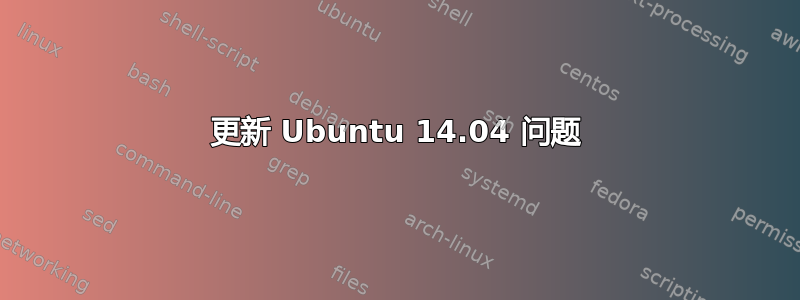
每次我尝试更新我的 ubuntu 时,它都会返回此信息:W:搜索失败http://ppa.launchpad.net/chromium-daily/ppa/ubuntu/dists/trusty/main/binary-amd64/Packages 404 未找到
W: Failed to search http://ppa.launchpad.net/chromium-daily/ppa/ubuntu/dists/trusty/main/binary-i386/Packages 404 Not Found
W: Failed to search http://ppa.launchpad.net/gwibber-daily/ppa/ubuntu/dists/trusty/main/binary-amd64/Packages 404 Not Found
W: Failed to search http://ppa.launchpad.net/gwibber-daily/ppa/ubuntu/dists/trusty/main/binary-i386/Packages 404 Not Found
E: Failed to download of some indexs. They were ignored or others have been used in the place
而且我也无法安装 pygame......
答案1
这个问题上周开始出现在我身上。我的解决方法是从我的列表中删除存储库。
您可以进入软件中心并取消选中列表中的存储库。或者使用终端窗口将其删除。


