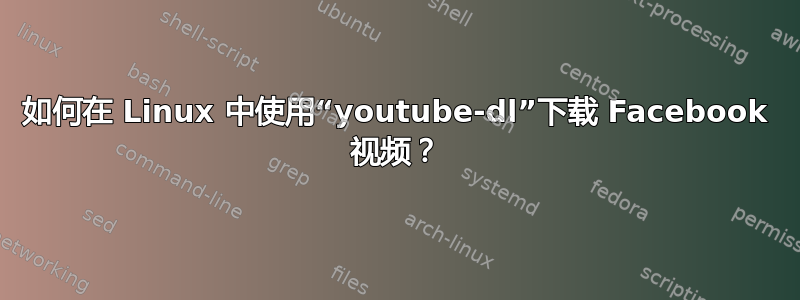
我无法使用 下载 Facebook 视频youtube-dl。下载过程中出现以下错误:
$ youtube-dl https://www.facebook.com/video.php?v=10152588878600983&set=vb.107925785982&type=2&theater
[1] 5101
[2] 5102
[3] 5103
theater: command not found
[2]- Done set=vb.107925785982
[3]+ Done type=2
[2]- Done set=vb.107925785982
[3]+ Done type=2
$ [generic] video: Requesting header
$ WARNING: Falling back on generic information extractor.
[generic] video: Downloading webpage
ERROR: Unable to download webpage: <urlopen error [Errno 8] _ssl.c:510: EOF occurred in violation of protocol>
[1]+ Exit 1 youtube-dl
https://www.facebook.com/video.php?v=10152588878600983
答案1
使用时youtube-dl请尝试清理您使用的 URL。例如,以下 URL将要工作。谢谢你的视频^_~。
你是如何安装的youtube-dl?如果你通过 安装apt,我建议如下:
sudo apt-get remove youtube-dl
sudo apt-get install $(apt-cache depends youtube-dl | grep Depends | sed "s/.*ends:\ //" | tr '\n' ' ')
sudo pip install youtube-dl
pip似乎有一个更新的版本。
某些字符需要转义才能避免出现问题。您可以将 URL 括在单引号内,以帮助避免出现以下问题:
youtube-dl 'https://domain.tld/path/file.ext'
答案2
您必须转义“与”符号 ( &) 或将整个 URL 放在引号中因为 & 符号是你的 shell 解释的特殊字符之一,它会阻止你将整个 URL 传递给 youtube-dl。更多内容。因此,只需将其放在单引号中即可:
youtube-dl 'https://www.facebook.com/video.php?v=10152588878600983&set=vb.107925785982&type=2&theater'
答案3
右键单击视频>单击“显示视频 URL”>复制那里的 URL(不是 Facebook 页面的 URL)。
然后,将终端上复制的 URL 粘贴到“youtube-dl”旁边
例如:youtube-dlhttps://www.facebook.com/Amhara-Mass-Media-Agency-118697174971952/
答案4
youtube-dl --username xxxxx --password xxxxx -t -f mp4 'https://www.facebook.com/xxxxx/videos/123456789'


