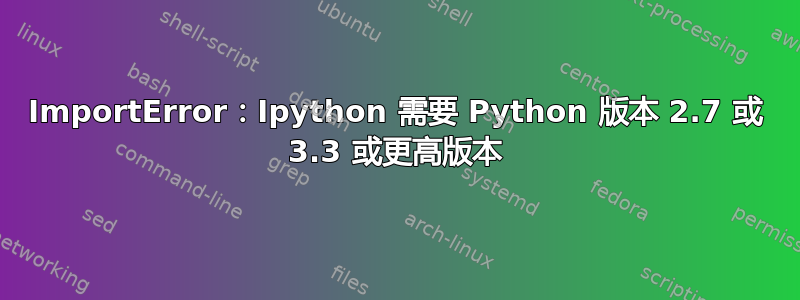
我正在尝试使用 ipython 笔记本。但是当我执行 ipython 笔记本时,它给出了以下错误。我同时拥有 ipython 2.7 和 3.3。但即便如此,它也无法检测到 ipython 2.7。我如何在不删除先前路径的情况下附加路径。
ihn@cri8:/home/ihn/packages$ ipython notebook
Traceback (most recent call last):
File "/usr/local/bin/ipython", line 7, in <module>
from IPython import start_ipython
File "/usr/local/lib/python3.2/dist-packages/IPython/__init__.py", line 33, in <module>
raise ImportError('IPython requires Python version 2.7 or 3.3 or above.')
ImportError: IPython requires Python version 2.7 or 3.3 or above.
如果我输入
$ which python
/usr/bin/python
$ python -V
Python 2.7.3
我可以使用 EXPORT = path $path。但在这种情况下,它会删除我在 bashrc 文件中的先前路径。我如何才能将此路径附加到其中?
答案1
Ubuntu 20.04 及更高版本
打开终端并输入:
sudo apt 安装 jupyter-notebook jupyter
Ubuntu 18.04 及更高版本
sudo apt 安装 python3-notebook jupyter jupyter-core python-ipykernel
要启动笔记本服务器,请运行以下命令:
jupyter notebook
您应该会看到 Jupyter Notebook 在您的网络浏览器中打开。
打开终端并输入:
sudo apt-get install ipython3 ipython3-notebook
要启动交互式 Python 3 html 笔记本类型:
ipython3 notebook
要使用基于内联 Python 的绘图系统启动 Python 笔记本(python-matplotlib):
ipython notebook --pylab
或者对于 Python 3 和 python3-matplotlib:
ipython3 notebook --pylab


