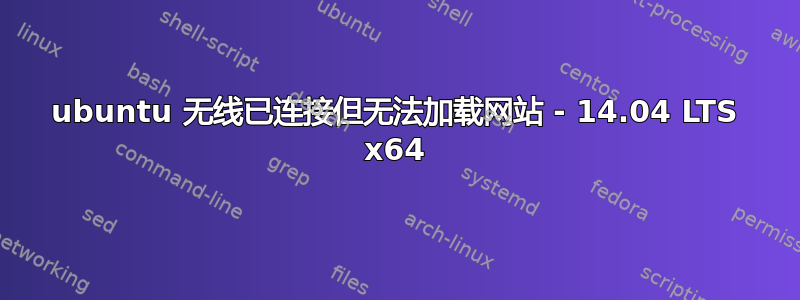
我是 Linux 的新手,我已经阅读并尝试了无数其他帖子中发现的所有内容。所以请记住,我可能会给自己带来更多问题。但如果需要,我愿意重新安装 ubuntu,然后从头开始修复它。
问题是我可以通过 wlan0 连接到我的无线连接。但是我无法以任何方式使用互联网。如果我使用浏览器,它会在第一次加载一半,但之后不会再加载。
有时第一次尝试时 google 就可以加载,所以在我第二次使用之前,wifi 似乎都可以工作。
此外,这是一个全新安装。
我没有收到有关断开 Wi-Fi 的错误并且信号强度非常好。
是否配置
eth0 Link encap:Ethernet HWaddr 6c:62:6d:8f:b1:fc
inet addr:192.168.0.110 Bcast:192.168.0.255 Mask:255.255.255.0
inet6 addr: fe80::6e62:6dff:fe8f:b1fc/64 Scope:Link
UP BROADCAST RUNNING MULTICAST MTU:1500 Metric:1
RX packets:11530 errors:0 dropped:0 overruns:0 frame:0
TX packets:8627 errors:0 dropped:0 overruns:0 carrier:0
collisions:0 txqueuelen:1000
RX bytes:7151561 (7.1 MB) TX bytes:1262467 (1.2 MB)
lo Link encap:Local Loopback
inet addr:127.0.0.1 Mask:255.0.0.0
inet6 addr: ::1/128 Scope:Host
UP LOOPBACK RUNNING MTU:65536 Metric:1
RX packets:3105 errors:0 dropped:0 overruns:0 frame:0
TX packets:3105 errors:0 dropped:0 overruns:0 carrier:0
collisions:0 txqueuelen:0
RX bytes:309918 (309.9 KB) TX bytes:309918 (309.9 KB)
wlan0 Link encap:Ethernet HWaddr 00:e0:4c:87:12:01
inet addr:192.168.0.106 Bcast:192.168.0.255 Mask:255.255.255.0
inet6 addr: fe80::2e0:4cff:fe87:1201/64 Scope:Link
UP BROADCAST RUNNING MULTICAST MTU:1500 Metric:1
RX packets:416 errors:0 dropped:68 overruns:0 frame:0
TX packets:636 errors:0 dropped:1 overruns:0 carrier:0
collisions:0 txqueuelen:1000
RX bytes:342914 (342.9 KB) TX bytes:80997 (80.9 KB)
系统配置
eth0 no wireless extensions.
wlan0 IEEE 802.11bgn ESSID:"MultiStation" Nickname:"rtl_wifi"
Mode:Managed Frequency:2.462 GHz Access Point: 00:0C:F6:AD:E2:00
Bit Rate:150 Mb/s Sensitivity:0/0
Retry:off RTS thr:off Fragment thr:off
Power Management:off
Link Quality=100/100 Signal level=100/100 Noise level=0/100
Rx invalid nwid:0 Rx invalid crypt:0 Rx invalid frag:0
Tx excessive retries:0 Invalid misc:0 Missed beacon:0
lo no wireless extensions.
网络状态监测
Kernel IP routing table
Destination Gateway Genmask Flags MSS Window irtt Iface
0.0.0.0 192.168.0.1 0.0.0.0 UG 0 0 0 eth0
192.168.0.0 0.0.0.0 255.255.255.0 U 0 0 0 eth0
192.168.0.0 0.0.0.0 255.255.255.0 U 0 0 0 wlan0
路线-n
Destination Gateway Genmask Flags Metric Ref Use Iface
0.0.0.0 192.168.0.1 0.0.0.0 UG 0 0 0 eth0
192.168.0.0 0.0.0.0 255.255.255.0 U 1 0 0 eth0
192.168.0.0 0.0.0.0 255.255.255.0 U 9 0 0 wlan0
猫/etc/resolv.conf
nameserver 127.0.1.1
search sitecomwl341
nameserver 127.0.1.1
search sitecomwl341
我也尝试过:
gksudo gedit /etc/modprobe.d/iwlwifi.conf
尽管我似乎使用了不同的驱动程序,但仍在以下行中进行编辑?:
options iwlwifi 11n_disable=1
nm 工具
- Device: wlan0 [MultiStation] ------------------------------------------------
Type: 802.11 WiFi
Driver: r8712u
State: connected
Default: no
HW Address: 00:E0:4C:87:12:01
Capabilities:
Speed: 150 Mb/s
Wireless Properties
WEP Encryption: yes
WPA Encryption: yes
WPA2 Encryption: yes
Wireless Access Points (* = current AP)
*MultiStation: Infra, 00:0C:F6:AD:E2:00, Freq 2462 MHz, Rate 54 Mb/s, Strength 100 WPA2
IPv4 Settings:
Address: 192.168.0.106
Prefix: 24 (255.255.255.0)
Gateway: 192.168.0.1
DNS: 192.168.0.1
sudo lshw -C 网络
*-network
description: Wireless interface
physical id: 1
bus info: usb@2:1.4
logical name: wlan0
serial: 00:e0:4c:87:12:01
capabilities: ethernet physical wireless
configuration: broadcast=yes driver=r8712u ip=192.168.0.106 multicast=yes wireless=IEEE 802.11bgn
串行通信
00:00.0 Host bridge: Intel Corporation Core Processor DRAM Controller (rev 18)
00:01.0 PCI bridge: Intel Corporation Core Processor PCI Express x16 Root Port (rev 18)
00:06.0 PCI bridge: Intel Corporation Core Processor Secondary PCI Express Root Port (rev 18)
00:1a.0 USB controller: Intel Corporation 5 Series/3400 Series Chipset USB2 Enhanced Host Controller (rev 06)
00:1b.0 Audio device: Intel Corporation 5 Series/3400 Series Chipset High Definition Audio (rev 06)
00:1c.0 PCI bridge: Intel Corporation 5 Series/3400 Series Chipset PCI Express Root Port 1 (rev 06)
00:1d.0 USB controller: Intel Corporation 5 Series/3400 Series Chipset USB2 Enhanced Host Controller (rev 06)
00:1e.0 PCI bridge: Intel Corporation 82801 PCI Bridge (rev a6)
00:1f.0 ISA bridge: Intel Corporation 5 Series Chipset LPC Interface Controller (rev 06)
00:1f.2 SATA controller: Intel Corporation 5 Series/3400 Series Chipset 6 port SATA AHCI Controller (rev 06)
00:1f.3 SMBus: Intel Corporation 5 Series/3400 Series Chipset SMBus Controller (rev 06)
01:00.0 VGA compatible controller: Advanced Micro Devices, Inc. [AMD/ATI] Turks XT [Radeon HD 6670/7670]
01:00.1 Audio device: Advanced Micro Devices, Inc. [AMD/ATI] Turks/Whistler HDMI Audio [Radeon HD 6000 Series]
02:00.0 USB controller: NEC Corporation uPD720200 USB 3.0 Host Controller (rev 03)
03:00.0 Ethernet controller: Realtek Semiconductor Co., Ltd. RTL8111/8168/8411 PCI Express Gigabit Ethernet Controller (rev 06)
ff:00.0 Host bridge: Intel Corporation Core Processor QuickPath Architecture Generic Non-core Registers (rev 05)
ff:00.1 Host bridge: Intel Corporation Core Processor QuickPath Architecture System Address Decoder (rev 05)
ff:02.0 Host bridge: Intel Corporation Core Processor QPI Link 0 (rev 05)
ff:02.1 Host bridge: Intel Corporation Core Processor QPI Physical 0 (rev 05)
ff:02.2 Host bridge: Intel Corporation Core Processor Reserved (rev 05)
ff:02.3 Host bridge: Intel Corporation Core Processor Reserved (rev 05)
系统盘
Bus 002 Device 009: ID 0a5c:2148 Broadcom Corp. BCM92046DG-CL1ROM Bluetooth 2.1 Adapter
Bus 002 Device 008: ID 0a5c:4503 Broadcom Corp. Mouse (Boot Interface Subclass)
Bus 002 Device 007: ID 0a5c:4502 Broadcom Corp. Keyboard (Boot Interface Subclass)
Bus 002 Device 006: ID 0a5c:4500 Broadcom Corp. BCM2046B1 USB 2.0 Hub (part of BCM2046 Bluetooth)
Bus 002 Device 005: ID 0bda:8192 Realtek Semiconductor Corp. RTL8191SU 802.11n Wireless Adapter
Bus 002 Device 004: ID 058f:6360 Alcor Micro Corp. Multimedia Card Reader
Bus 002 Device 003: ID 1bcf:0005 Sunplus Innovation Technology Inc.
Bus 002 Device 002: ID 8087:0020 Intel Corp. Integrated Rate Matching Hub
Bus 002 Device 001: ID 1d6b:0002 Linux Foundation 2.0 root hub
Bus 001 Device 002: ID 8087:0020 Intel Corp. Integrated Rate Matching Hub
Bus 001 Device 001: ID 1d6b:0002 Linux Foundation 2.0 root hub
Bus 004 Device 001: ID 1d6b:0003 Linux Foundation 3.0 root hub
Bus 003 Device 001: ID 1d6b:0002 Linux Foundation 2.0 root hub
根据第一个答案进行编辑:
当我尝试再次启用无线时,出现此错误:
wico@wico-MS-7708:~$ sudo ifconfig eth0 down
wico@wico-MS-7708:~$ sudo ifconfig wlan0 down
wico@wico-MS-7708:~$ sudo modprobe -r r8712u
wico@wico-MS-7708:~$ sudo modprobe rtl8192cu
wico@wico-MS-7708:~$ echo "0bda 8192" | sudo tee /sys/bus/usb/drivers/rtl8192cu/new_id
0bda 8192
wico@wico-MS-7708:~$ sudo modprobe rtl8192cu
wico@wico-MS-7708:~$ sudo ifconfig wlan0 up
wlan0: ERROR while getting interface flags: No such device
wico@wico-MS-7708:~$
此外,断开无线连接后,它似乎再也不会搜索新的无线连接,所以如果我想再次连接到同一个或另一个无线连接,我必须重新启动。
答案1
由于这个问题还没有得到解答,我想我可以用我认为最好的解决方案来回答它。过去几年我遇到过这个问题,所以可以肯定地说这不是一个可以很快解决的问题。尽管我以前能够让我的网卡正常工作,但总是需要一两天的时间。
每当重新安装或迁移到其他 Linux 发行版时,您都必须重新执行此操作。似乎没有哪个发行版喜欢某些网卡。
最好的办法是购买一个 USB WiFi 加密狗(它们很便宜),因为它们似乎都能被大多数 Linux 发行版立即识别并安装,然后您就可以再次浏览互联网了。


