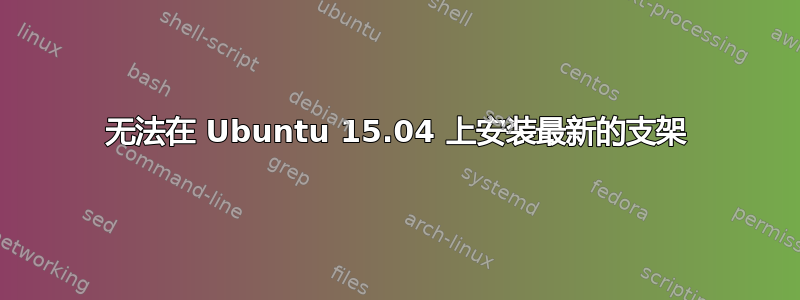
我有最新的 deb 包括号64 位。我在 Ubuntu 15.04 上。我收到以下错误:
dependency is not satisfiable: libgcrypt11 (>= 1.4.5)
我尝试安装libgcrypt11然后收到此错误:
$ sudo apt-get install libgcrypt11
Package libgcrypt11 is not available, but is referred to by another package.
This may mean that the package is missing, has been obsoleted, or is only available from another source
E: Package 'libgcrypt11' has no installation candidate
我现在应该怎么做?
答案1
更新,以下版本不再可用。现在您必须安装 Trusty 版本:
wget https://launchpad.net/~ubuntu-security-proposed/+archive/ubuntu/ppa/+build/7110687/+files/libgcrypt11_1.5.4-2ubuntu1.1_amd64.deb
sudo dpkg -i libgcrypt11_1.5.4-2ubuntu1.1_amd64.deb
该软件包libgcrypt11不再是 Ubuntu 15.04 中的可安装软件包。您现在需要该库libgcrypt20。
因此从以下位置安装最新的 Utopic 包这里和:
sudo dpkg -i libgcrypt11_1.5.4-2ubuntu1.1_amd64.deb
或者按照我的步骤上一个答案更改括号包的依赖关系并使用libgcrypt20。
答案2
您所要做的就是从旧版本 Ubuntu(例如 Ubuntu 14.04 LTS)安装 libgcrypt11:
https://launchpad.net/ubuntu/+archive/primary/+files/libgcrypt11_1.5.3-2ubuntu4.2_i386.deb
https://launchpad.net/ubuntu/+archive/primary/+files/libgcrypt11_1.5.3-2ubuntu4.2_amd64.deb
答案3
我遇到了同样的问题。按照 AB 的答案中的步骤操作后,错误并没有消失。我从 Ubuntu-After-install 安装了 Brackets。
https://www.thefanclub.co.za/how-to/ubuntu-after-install
- 按着这些次序:
sudo add-apt-repository ppa:thefanclub/ubuntu-after-install sudo apt-get update sudo apt-get install ubuntu-after-install
- 从您的应用程序中打开 ubuntu-after-install。
- 输入您的密码。
- 从列表中选择 Brackets。它可能是列表中的最后一个条目,然后单击安装。您已准备好。
答案4
我是 Brackets 的新手。安装过程中没有出现任何问题。只弹出一个通知,告知有新版本可用。这是 1.4 版本,不适用于 libgcrypt20。
额外的
我尝试按照以下说明进行操作萨拉特姆斯,但 1.4 版无法通过这种方式启动。从命令行brackets
/usr/bin/brackets: error while loading shared libraries:
libgcrypt.so.11: cannot open shared object file: No such file or directory
显然,在编译的代码的某个地方,存在着依赖关系。


