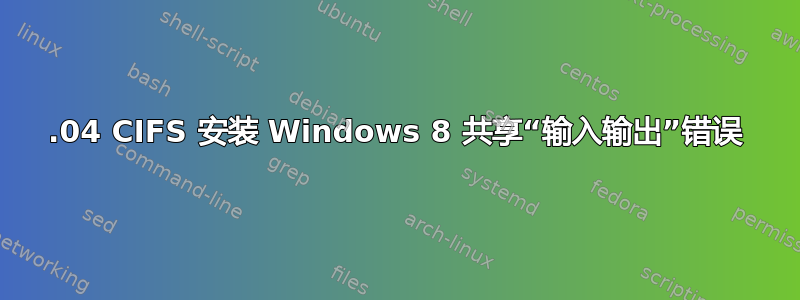
我尝试过以下数百种组合。
mount -t cifs //alpha/raid_1 /media/alpha/raid_1 -v -o rw,_netdev,username=data,password=data,domain=alpha,gid=users,iocharset=utf8,file_mode=0777,dir_mode=0777,sec=ntlm
mount.cifs kernel mount options: ip=10.0.0.107,unc=\\alpha\raid_1,iocharset=utf8,file_mode=0777,dir_mode=0777,sec=ntlm,gid=100,user=data,,domain=alpha,pass=********
mount error(5): Input/output error
Refer to the mount.cifs(8) manual page (e.g. man mount.cifs)
服务器是 Windows 8.1。我已向用户“数据”和“所有人”授予了用于测试的完整共享和安全权限。我已编辑本地安全策略以发送 lm 和 ntlm 响应,并且没有最低会话安全性。
smbclient 测试;
root@lubuntu-ws:~# smbclient -U data -L alpha -D
Enter data's password:
Domain=[ALPHA] OS=[Windows 8.1 9600] Server=[Windows 8.1 6.3]
Sharename Type Comment
--------- ---- -------
ADMIN$ Disk Remote Admin
C Disk
C$ Disk Default share
D Disk
D$ Disk Default share
E Disk
E$ Disk Default share
IPC$ IPC Remote IPC
print$ Disk Printer Drivers
raid_1 Disk
raid_2 Disk
Users Disk
Domain=[ALPHA] OS=[Windows 8.1 9600] Server=[Windows 8.1 6.3]
Server Comment
--------- -------
Workgroup Master
--------- -------
内核细节;
Linux lubuntu-ws 3.13.0-53-generic #89-Ubuntu SMP Wed May 20 10:34:28 UTC 2015 i686 i686 i686 GNU/Linux
我很确定这是一个错误,但似乎找不到其他人遇到同样的问题。
还有什么建议吗?
答案1
当我尝试从我的 Ubuntu 14.04.2 LTS 主机(内核 3.13.0-53-generic - 可能有点过时)访问公共共享时,我遇到了与 Windows 8.1 主机(Asus TF100TA)相同的问题。
我的解决方案:将 SMB 版本从 1.0(Windows 9x)升级到 2.0(Vista)。
root@thor:/mnt# mount -t cifs -o guest,vers=2.0 \\192.168.1.115\cam /mnt/network
“vers” 的可能值(来自手册页):
vers= SMB 协议版本。允许的值为:
· 1.0 - The classic CIFS/SMBv1 protocol. **This is the default.** · 2.0 - The SMBv2.002 protocol. This was initially introduced in Windows Vista Service Pack 1, and Windows Server 2008. Note that the initial release version of Windows Vista spoke a slightly different dialect (2.000) that is not supported. · 2.1 - The SMBv2.1 protocol that was introduced in Microsoft Windows 7 and Windows Server 2008R2. · 3.0 - The SMBv3.0 protocol that was introduced in Microsoft Windows 8 and Windows Server 2012.
2.1 对我来说不起作用,但 2.0 起作用了。只需使用不同的版本进行测试即可。


