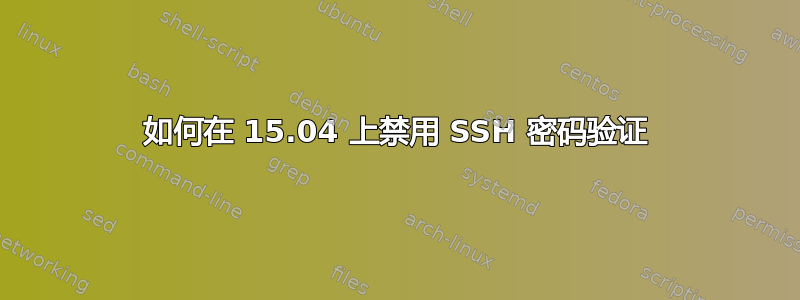
我已将以下行添加到 /etc/ssh/ssh_config
PasswordAuthentication no
然后重启我的 sshd
sudo service sshd restart
sudo service ssh restart
两者都没有输出,不知道它是否重新启动了。也尝试用这个重新启动:
sudo /etc/init.d/ssh restart
但是当我通过 SSH 连接时,它仍然会提示输入凭据并允许我登录。我所做的与之前对 Ubuntu 的 4 个版本所做的没有什么不同 - 有什么想法为什么 Ubuntu 15.04 不再尊重“PasswordAuthentication no”行?
答案1
两个几乎相同的配置文件:
/etc/ssh/ssh_config
和
/etc/ssh/sshd_config
对于 SSH 服务器,将设置放在 sshd 配置文件中,而不是 ssh 配置文件中。
答案2
apt-get install openssh-server
cd /etc/ssh/
vi sshd.config
#PasswordAuthentication yes
取消注释并将其更改为 NO
PasswordAuthentication no
然后重启 ssh 服务
service ssh restart
root@stack:/etc/ssh# service ssh restart
ssh stop/waiting
ssh start/running, process 4118


