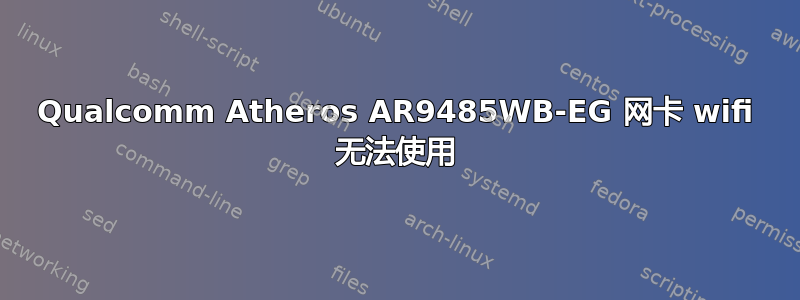
我最近在我的笔记本电脑上安装了 Xubuntu,与 Windows 双启动。
在 Windows 端一切都运行正常,但 Xubuntu 不知为何无法识别或无法访问我的网卡,所以我无法连接到 wifi。我已经更新了内核和 Ubuntu 本身,我检查了网卡的驱动程序更新,但找不到任何更新(它是 Qualcomm Atheros AR9485WB-EG)。
我对 Linux 和 Ubuntu 几乎一无所知,所以我不知道如何解决这个问题,但我真的需要它尽快工作,所以我非常感谢所有的帮助。
编辑:
lshw -c net
*-network DISABLED
description: Wireless interface
product: AR9485 Wireless Network Adapter
vendor: Qualcomm Atheros
physical id: 0
bus info: pci@0000:03:00.0
logical name: wlan0
version: 01
serial: 24:0a:64:cb:f1:7f
width: 64 bits
clock: 33MHz
capabilities: pm msi pciexpress bus_master cap_list rom ethernet physical wireless
configuration: broadcast=yes driver=ath9k driverversion=3.16.0-41-generic firmware=N/A latency=0 link=no multicast=yes wireless=IEEE 802.11bgn
resources: irq:18 memory:f7900000-f797ffff memory:f7980000-f798ffff
*-network
description: Ethernet interface
product: QCA8171 Gigabit Ethernet
vendor: Qualcomm Atheros
physical id: 0
bus info: pci@0000:04:00.0
logical name: eth0
version: 10
serial: bc:ee:7b:46:f6:ed
size: 100Mbit/s
capacity: 1Gbit/s
width: 64 bits
clock: 33MHz
capabilities: pm pciexpress msi msix bus_master cap_list ethernet physical tp 10bt 10bt-fd 100bt 100bt-fd 1000bt-fd autonegotiation
configuration: autonegotiation=on broadcast=yes driver=alx duplex=full ip=192.168.1.2 latency=0 link=yes multicast=yes port=twisted pair speed=100Mbit/s
resources: irq:52 memory:f7800000-f783ffff ioport:d000(size=128)
uname -a
Linux XubuntoV2 3.16.0-41-generic #57~14.04.1-Ubuntu SMP Thu Jun 18 18:01:13 UTC 2015 x86_64 x86_64 x86_64 GNU/Linux
rfkill list all
0: phy0: Wireless LAN
Soft blocked: no
Hard blocked: no
1: acer-wireless: Wireless LAN
Soft blocked: yes
Hard blocked: no
4: hci0: Bluetooth
Soft blocked: no
Hard blocked: no
答案1
使用了这个命令:
echo "blacklist acer_wmi" | sudo tee -a /etc/modprobe.d/blacklist.conf
然后是这个:
sudo nano /etc/modprobe.d/ath9k.conf
设置选项
options ath9k nohwcrypt=1
然后保存了它,unblock all
rfkill unblock all
并重新启动,现在运行正常。


