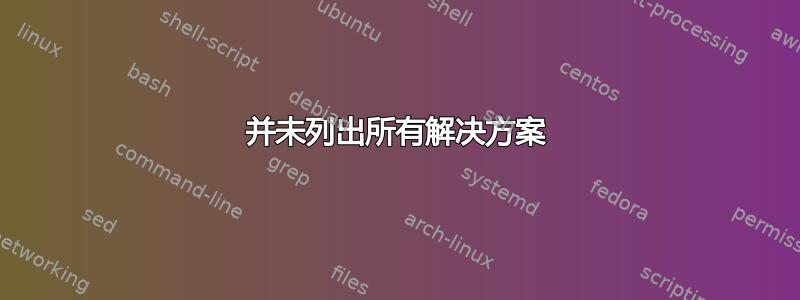
我的笔记本电脑运行的是 Gnome 15.04(Gnome 版本 3.14.2),我的显卡是 NVidia GeForce 840M,我安装了 nvidia-346 专有和经过测试的驱动程序,版本 346.59,但并未列出所有分辨率,我的屏幕支持 1920x1080,但选项中列出的最大分辨率是 1366x768,我尝试了以下操作:
cvt 1920 1080
xrandr --newmode <modeline from the above command>
xrandr --addmode eDP1 1920x1080_60.00 #eDP1 is the used screen listed when I use xrandr -q
但是执行最后一行时出现以下错误:
X Error of failed request: BadMatch (invalid parameter attributes)
Major opcode of failed request: 140 (RANDR)
Minor opcode of failed request: 18 (RRAddOutputMode)
Serial number of failed request: 37
Current serial number in output stream: 38
另外值得一提的是,使用时不会显示 1920x1080 xrandr,只有较低的分辨率才会显示。我怎样才能至少显示 1920x1080 分辨率?
还有一件事:
xrandr 中列出的屏幕如下:
VIRTUAL1 disconnected (normal left inverted right x axis y axis)
1920x1080_60.00 (0x229) 173.0MHz
h: width 1920 start 2048 end 2248 total 2576 skew 0 clock 67.2KHz
v: height 1080 start 1083 end 1088 total 1120 clock 60.0Hz
我正在使用中提供的驱动程序Additional Drivers,但安装 nvidia-current 也ppa:ubuntu-x-swat/x-updates没有帮助。


