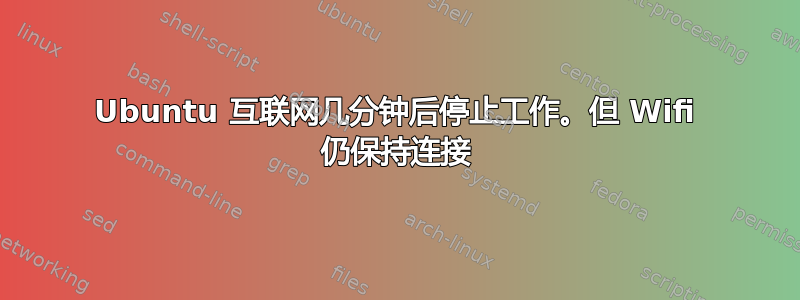
最近,我的 Ubuntu 分区上的互联网表现异常。当我双启动 Windows 时,它 100% 正常工作,但 Ubuntu 分区连接到 wifi 一段时间(0-10 分钟),然后死机并且无法工作...
我正在运行 14.04,这是我昨天安装并重新安装的。
ping 8.8.8.8通常在我打开笔记本电脑后几分钟就可以工作,但之后它会返回主机无法访问错误。
我已阅读了本网站上关于同一问题的几篇文章,但找不到解决方案。我附上了用户要求的几个命令的终端输出:
route -n输出:我不太清楚发生了什么,但这看起来是错误的
Kernel IP routing table
Destination Gateway Genmask Flags Metric Ref Use Iface
0.0.0.0 172.31.98.1 0.0.0.0 UG 0 0 0 wlan0
172.31.98.0 0.0.0.0 255.255.254.0 U 9 0 0 wlan0
grep wl /etc/modprobe.d/*输出:
/etc/modprobe.d/blacklist-watchdog.conf:blacklist twl4030_wdt
/etc/modprobe.d/iwlwifi.conf:# /etc/modprobe.d/iwlwifi.conf
/etc/modprobe.d/iwlwifi.conf:# iwlwifi will dyamically load either iwldvm or iwlmvm depending on the
/etc/modprobe.d/iwlwifi.conf:# microcode file installed on the system. When removing iwlwifi, first
/etc/modprobe.d/iwlwifi.conf:# remove the iwl?vm module and then iwlwifi.
/etc/modprobe.d/iwlwifi.conf:remove iwlwifi \
/etc/modprobe.d/iwlwifi.conf:(/sbin/lsmod | grep -o -e ^iwlmvm -e ^iwldvm -e ^iwlwifi | xargs /sbin/rmmod) \
rfkill list输出:
0: ideapad_wlan: Wireless LAN
Soft blocked: no
Hard blocked: no
1: ideapad_bluetooth: Bluetooth
Soft blocked: no
Hard blocked: no
2: hci0: Bluetooth
Soft blocked: no
Hard blocked: no
3: phy0: Wireless LAN
Soft blocked: no
Hard blocked: no
iwconfig输出:
eth0 no wireless extensions.
wlan0 IEEE 802.11bgn ESSID:"Google Starbucks"
Mode:Managed Frequency:2.412 GHz Access Point: 18:64:72:65:86:20
Bit Rate=72.2 Mb/s Tx-Power=20 dBm
Retry short limit:7 RTS thr=2347 B Fragment thr:off
Power Management:off
Link Quality=70/70 Signal level=-33 dBm
Rx invalid nwid:0 Rx invalid crypt:0 Rx invalid frag:0
Tx excessive retries:0 Invalid misc:42 Missed beacon:0
lo no wireless extensions.
ifconfig输出:
eth0 Link encap:Ethernet HWaddr 54:ee:75:28:64:8d
UP BROADCAST MULTICAST MTU:1500 Metric:1
RX packets:0 errors:0 dropped:0 overruns:0 frame:0
TX packets:0 errors:0 dropped:0 overruns:0 carrier:0
collisions:0 txqueuelen:1000
RX bytes:0 (0.0 B) TX bytes:0 (0.0 B)
lo Link encap:Local Loopback
inet addr:127.0.0.1 Mask:255.0.0.0
inet6 addr: ::1/128 Scope:Host
UP LOOPBACK RUNNING MTU:65536 Metric:1
RX packets:225 errors:0 dropped:0 overruns:0 frame:0
TX packets:225 errors:0 dropped:0 overruns:0 carrier:0
collisions:0 txqueuelen:0
RX bytes:16928 (16.9 KB) TX bytes:16928 (16.9 KB)
wlan0 Link encap:Ethernet HWaddr b0:10:41:8a:ee:47
inet addr:172.31.99.170 Bcast:172.31.99.255 Mask:255.255.254.0
inet6 addr: fe80::b210:41ff:fe8a:ee47/64 Scope:Link
UP BROADCAST RUNNING MULTICAST MTU:1500 Metric:1
RX packets:198 errors:0 dropped:0 overruns:0 frame:0
TX packets:341 errors:0 dropped:0 overruns:0 carrier:0
collisions:0 txqueuelen:1000
RX bytes:257409 (257.4 KB) TX bytes:34163 (34.1 KB)
lsusb输出:
Bus 002 Device 001: ID 1d6b:0003 Linux Foundation 3.0 root hub
Bus 001 Device 005: ID 03eb:8a1b Atmel Corp.
Bus 001 Device 004: ID 0bda:b728 Realtek Semiconductor Corp.
Bus 001 Device 003: ID 046d:c52b Logitech, Inc. Unifying Receiver
Bus 001 Device 002: ID 5986:055d Acer, Inc
Bus 001 Device 001: ID 1d6b:0002 Linux Foundation 2.0 root hub
lspci -nnk | grep -iA2 net输出:
02:00.0 Network controller [0280]: Realtek Semiconductor Co., Ltd. RTL8723BE PCIe Wireless Network Adapter [10ec:b723]
Subsystem: Lenovo Device [17aa:b736]
Kernel driver in use: rtl8723be
03:00.0 Ethernet controller [0200]: Realtek Semiconductor Co., Ltd. RTL8111/8168/8411 PCI Express Gigabit Ethernet Controller [10ec:8168] (rev 10)
Subsystem: Lenovo Device [17aa:3810]
Kernel driver in use: r8169
答案1
我通过在 Windows 分区上重新安装联想提供的驱动程序解决了这个问题。尽管问题出在 Ubuntu 上,尽管驱动程序之前已经安装过(因此我能够在 Ubuntu 上最初连接到互联网),但在我的 Windows 分区上重新安装联想驱动程序也以某种方式解决了 Ubuntu 断线问题


